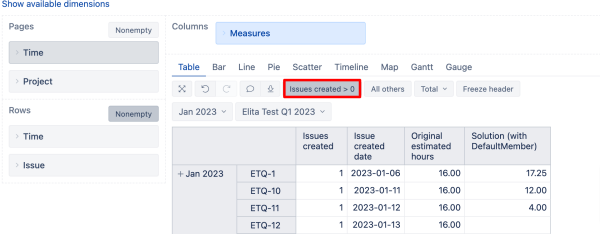Hello,
how can i get the “time spent” measure of issues according to their “creation date”?
i want to perform a calculated measure between “time spent” and “original estimated hours” but this two measures are not linked to the same dates (even if they refer to the same issue).
i have set “Project”, “Time”, and “Issue” as Rows.
the “Time” is also set as page in order to be able to select a specific time period (year) when i plot something.
and “hours spent” vs “estimated hours” seem not refering to the same date so when i select a specific year, the issue are mixed…
is there a solution?
i have try to do this like this but it is not working:
([Measures].[Hours spent], [Time].CurrentHierarchyMember)
best regards
Hello @clement_dd_64
Well done for noticing the difference between the measures and how they interact with the report.
I would recommend using the formula below (Tuple expression) and including DefaultMember function which will disregard the Time dimension and look at “all times” for hours spent, regardless what time is selected in Rows or in the filter.
([Measures].[Hours spent],
[Time].CurrentHierarchy.DefaultMember)
Additionally, you should add the measure “issues created” and filter the column to be >0 (to return the issues created in the selected Time period). Once you have applied the filter, you can remove “Issues created” column (the filter will remain active in the background)
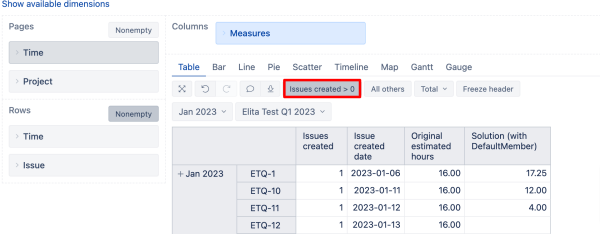
Best wishes,
Elita from support@eazybi.com