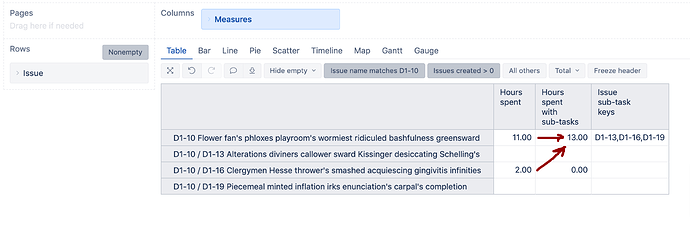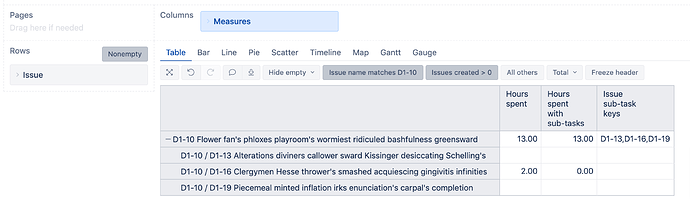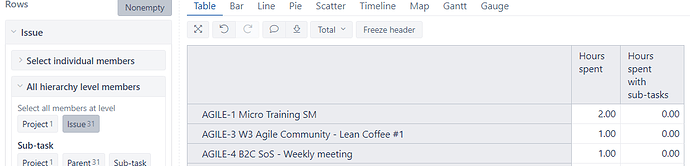Something I don’t really get.
I have time tracking on both issues and subtasks (alternatively).
I’m using issue type and issue dimensions, with the detail on issue.
If I use the “hours spent” measure, I get the hours spent at issue level if the issue has no subtasks, and null if it does.
If I use “hours spent with sub-tasks” measure, I get 0 on issues and subtasks, and the total only on those issues that have subtasks.
Looking at the measure formula, I should have issue hours spent + subtasks hours spent, so why do I get 0 if the issue has no subtasks but has tracked hours?
This is how the measure “Hours spent with subtasks” should work:
- if the issue is a parent issue, the measure shows its own logged hours (regardless of the issue has any subtasks) plus logged hours from its subtasks.
- if the issue is a sub-task issue, measure always shows 0.00 hours or empty value (as the sub-task hours are already counted to the parent issue).
There are differences in how it is represented if you use Issue dimension default or sub-task hierarchies.
See examples below.
- See the example of one issue and its sub-tasks, and how hours are represented in measure “Hours spent” and “Hours spent with sub-tasks” used together with Issue dimension default hierarchy.
In case if you additionally add a Page filter by sub-task issue type, then “Hours spent with sub-tasks” will be empty, as all hours are counted to the parent issue (which would not meet the filter criteria by sub-task issue type) while sub-task issues which meet the criteria, always have empty value or 0.00 hours for this measure.
- If you would use Issues dimension Sub-task hierarchy, measure “Hours spent” is aggregated by default from children to parent, therefore, there is no need for “Hours spent with subtasks” in this hierarchy. Additionally, using Hours spent in this case, sub-task issue hours are also shown against the sub-task issue itself. See example for the same issue, only with Issue dimension sub-task hierarchy.
Here, if filtered by sub-task issue type, you would see parent issues with hours logged for their issues.
If you experience different behavior or need further assistance to understand data in your report, please, write to support@eazybi.com, probably, there is mores specific situation or some data consistency issues.
Best,
Ilze / support@eazybi.com
Greetings @ilze.leite,
thanks for your answer! I’m afraid the behaviour you described doesn’t apply to my instance, this is what I see:
those are all parent issues with hours tracked.
Following what you said, both the time measures should have shown the same data.
Yes, indeed, it does not seem right.
One thing I can imagine, that, for some reason, those issues are treated as sub-task issues.
You may want to check the following:
- If you add, from Measures, the property "Issue parent key", is it empty? This property shows the parent issue key for sub-task issues in the report, and parent issues should have this property empty.
- How those issues are represented if you select the Issue dimension Sub-task hierarchy, are they displayed when the Parent level of the hierarchy is selected?
Please write to support@eazybi.com and send me screenshots of how it looks with the added property as well as in the Sub-tasks hierarchy.
Additionally, please send the JSON of one of those issues.
How to get JSON of the issue.
Open an issue in Jira. Modify the URL of the issue replacing browse with rest/api/latest/issue and then add ?expand=changelog at the end of the URL. Save the JSON results of the issue as the file and send it to me.
Best,
Ilze / support@eazybi.com