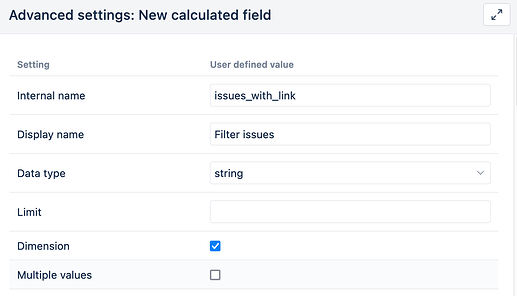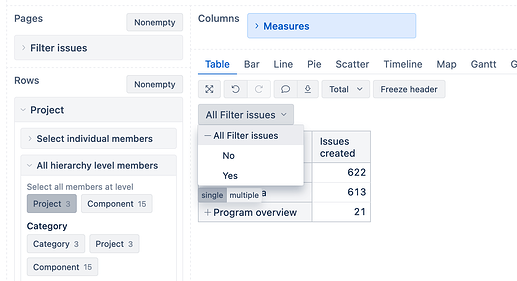Hi Team,
I want to build a report in eazybi based on the below query created in Jira
query in ScriptRunner Enhanced Search :
(Type = “User Requirement” and project = CDS and status in (Approved, “PQM Check”, Rework) and “R2.0 Usage Indicator[Dropdown]” != “Not used in this release” and “Requirement Type[Select List (multiple choices)]” NOT IN (“Security Requirement”) AND “Functional Domain[Dropdown]” NOT IN (Finance, Procurement, Commercial)) AND issueFunction not in linkedIssuesOf(“Type = “Business Step” and status != Cancelled and project = CDS”, “tests”)
query in Jql: filter in (“URs not linked with BUS Step (Finance)”, “URs not linked with BUS Step (Procurement)”, “URs not linked with BUS Step (Commercial)”, “URs not linked with BUS Step (Operations)”) AND status = “PQM Check”
I want to build a report in eazybi where I want to show the issues with Issue type = User Requirement, which are not linked issue type - Business step.
Please provide me any example or measure to do so.
Thanks.