I’m looking to create a weekly report that starts on Thursday. Unfortunately I haven’t found anything that works. Thanks in advance!
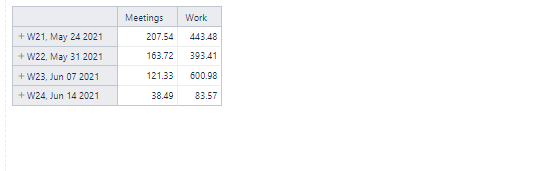
I’m looking to create a weekly report that starts on Thursday. Unfortunately I haven’t found anything that works. Thanks in advance!
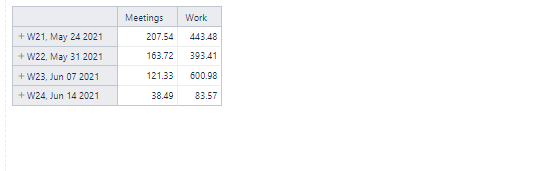
Hi @deenab,
One option, if you need to report starting from Thursday regularly, would be to change the first day of the week; see Jira Issues Import - eazyBI for Jira.
Lauma / support@eazybi.com
We share our Jira environment with 50+ other teams, so changing the import settings is not an option unfortunately.
You can also create several eazyBI accounts and only specify the Thursday in one of them as the start of the week. This can also be done from the Analyze UI / Time dimension / All hierarchy level members by editing the Weekly hierarchy.
But if you need this for only one measure, I suggest a new calculation for each week on rows that would look only starting from Thursday and then add the values from next week until Thursday. Here is an example with counting Issues created measure from Thursday to Thursday on a weekly level:
Sum(
Filter(
Descendants([Time.Weekly].CurrentMember, [Time.Weekly].[Day]),
[Time].CurrentHierarchyMember.get('Week day') >= 4
), [Measures].[Issues created]
) +
Sum(
Filter(
Descendants([Time.Weekly].CurrentMember.NextMember, [Time.Weekly].[Day]),
[Time].CurrentHierarchyMember.get('Week day') < 4
), [Measures].[Issues created]
)
Lauma / support@eazybi.com