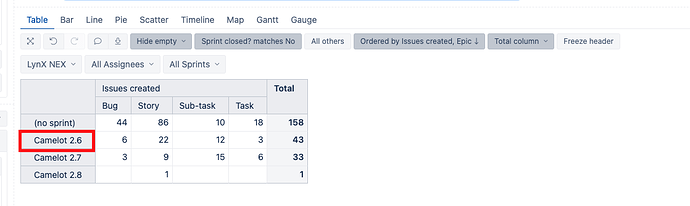Hello I need to remove this sprint, because is the current one, from the table.
I want to see everything that I have in my backlog.
Is it possible? Here is the formula that I have only to see “not closed sprints”, but it is missing the part of excluding also the current one :
CASE
WHEN
[Measures].[Issues created] > 0
THEN
CASE [Sprint].CurrentHierarchyMember.getBoolean(‘Closed’)
WHEN CBool(1) THEN ‘Yes’
WHEN CBool(0) THEN ‘No’
END
END
Thank you!
Hi Pedriel,
If you only want to see the data for sprints that have not started - you might be looking for the future sprints.
You might then use another hierarchy in the Sprint dimension - “By status”.
Alternatively, you might change the condition only to take the sprints that have not started yet.
Optionally, you might also want to include the (none) sprint.
You might use the Sprint property [Sprint].CurrentHierarchyMember.Get(‘Status’) or the Sprint start date.
Please see below an example based on the Sprint start date.
The expression for “Started sprint” might be as follows.
CASE WHEN
--some issues assigned
[Measures].[Issues created] > 0
AND
(
--sprint not started
DateCompare([Sprint].CurrentHierarchyMember.Get('Start date'), 'now')>0
--next two lines for the (none) sprint member
OR
IsEmpty([Sprint].CurrentHierarchyMember.Get('Start date'))
)
THEN
--not an active or closed sprint
'No'
ELSE
--future or none sprint
'Yes'
END
Regards,
Oskars / support@eazyBI.com
1 Like