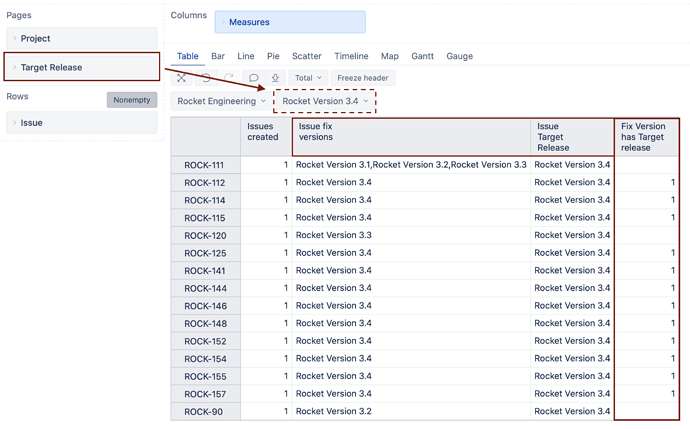Hi,
I want to get the list of stories that their Actual PI value contain the value of the Target PI filter
Actual PI dimension is Strings value separated by comma that contains different values of target PI
For example –
Target PI filter = PI2
Actual PI =
Story 1 = PI1,PI2,PI3
Story 2 = PI2
Story 3 = PI3,PI4
I want to get Story 1 AND Story 2 as the by those measures: [Measures].[Issue Actual PI] should contain on of those values -> [Target PI].CurrentMember.Name
How can I build this measure?
Hi @Zohar_Aizenberg,
See an example similar to your use-case below:
Issues have “Target release” and “Fix version”. The two fields should resemble your fields “Target PI” and “Actual PI”. Define a new calculated measure with the formula below:
Sum(
Filter(
[Target Release].[Target Release].Members,
[Target Release].CurrentMember.Name MATCHES
Replace(
CoalesceEmpty([Measures].[Issue fix versions],""),
",","|")
),[Measures].[Issues created]
)
Replace Target Release dimension with Target PI and the measure “Issue fix versions” with the issue property “Issue actual PI”.
The measure will display a value for each issue where the “Target Release” value is found in the “Fix version” field.
See our documentation page for more details on calculated measures - https://docs.eazybi.com/eazybijira/analyze-and-visualize/calculated-measures-and-members.
Best,
Roberts // support@eazybi.com