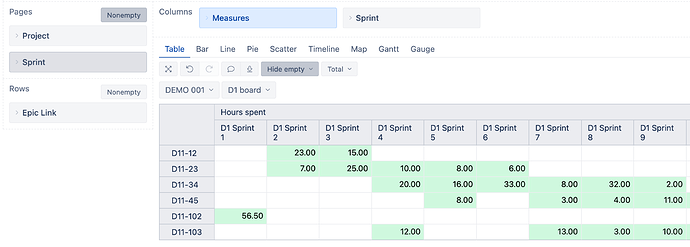I’m trying to make a chart that shows what kind of story was going on at any point in time.
Here’s a picture of what I want:
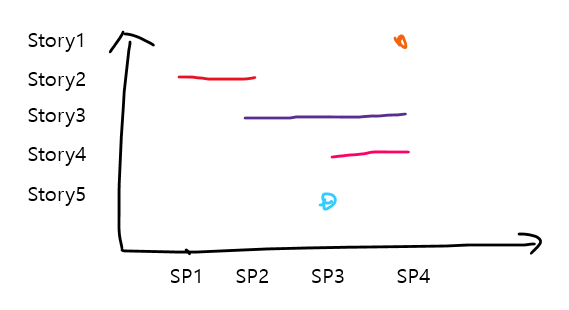
The Story issue type has a specific link relationship with the task, so a Story dimension is created and used in the Advanced settings.
[jira.customfield_Story]
name = “Story”
inward_link = “is child of”
issue_type = “Story”
update_from_issue_key = “parent_issue_key”
dimension = true
If the task worked even for 1h in that sprint, how can I make a diagram like the one above when defining that the parent story progressed in that sprint?
Help.