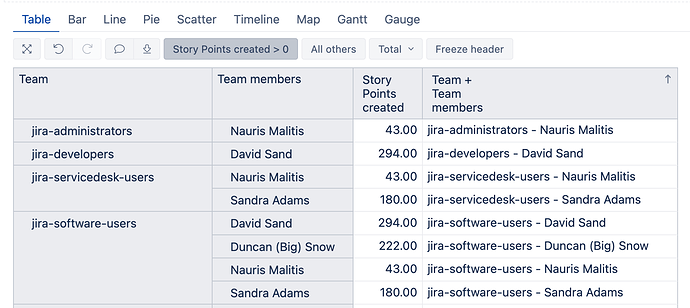I have a chart based on Teams and stories for showing number of days in a particular status.
Previously, it was sorted on total number of days for open tickets but now I need to sort it on the basis of Team then Total number of days.
I am unable to find this way.
(I have the image for chart but unable to upload it)
Hi @kuldeep.u
Depending on your use case, there are a couple of ways to order by two dimensions.
One of the options would be to define a new calculated measure where you could merge the values and order by this new column as shown in this example: How To sort by 2 Columns, One ASC and the other DESC - #9 by martins.vanags
It would help to see the values and the necessary way you intend to order these two dimensions to give you a more precise solution. If you are unable to upload the image here, you can send it to us at support@eazybi.com or upload it through the contact form: eazyBI
Best regards,
Nauris / eazyBI support
I am looking forward for sorting on basis of two dimensions, instead of measures.
Suppose I have teams then team members as dimensions then sum of Story points as measures. Here I want to sort on the basis of Teams then Team member names.
Could you, please, elaborate on what kind of order would you like to achieve?
-
Would you like to order alphabetically first by Team names and then alphabetically by Team member names?
-
Or would you like to order by Story points - from the Team with the most Story points to the Team with the least story points and within each Team, the same with Team members- from the ones with the most story points to the ones with the least story points?
Kind regards,
You got it right as Option 1 Only
The members in the Dimensions usually should be already sorted alphabetically, but if this is not the case, you can define a new calculated measure with the following formula:
Cast([Team].CurrentMember.Name as String)||" - "||
Cast([Team member].CurrentMember.Name as String)
If you have the Team and the Team member dimensions selected and expanded in Rows, then you can order alphabetically by this column. You can remove this column and the ordering will be kept the same in the report context.
Let me know if this fits your use case!
Best regards,