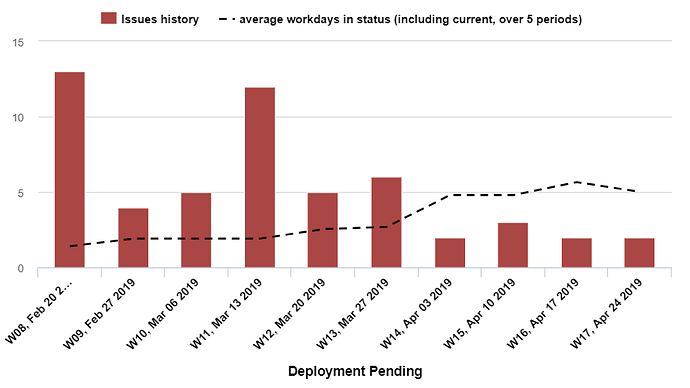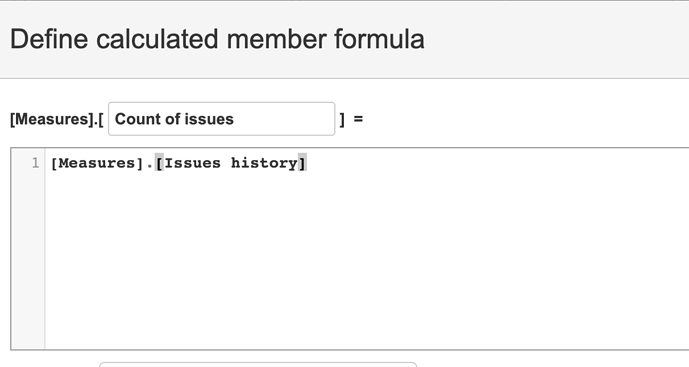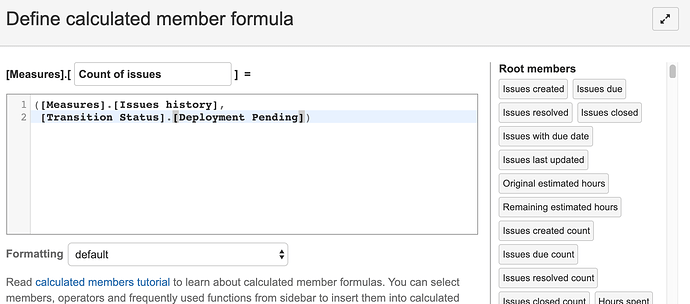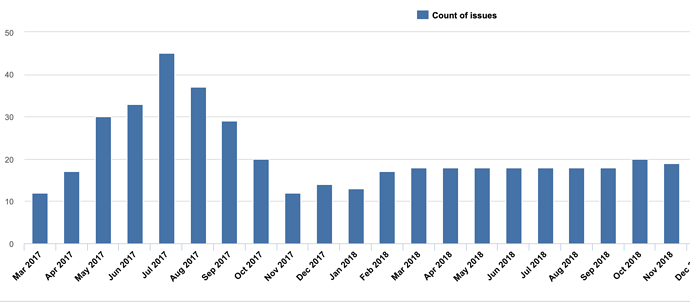To help with some DevOps type things, I’ve created a report that shows the count of issues in a “deployment pending” status, along with the average number of workdays that issues were hanging out in that status. To do this, I’ve used some broader measures but filtered things down to the status that I’m interested in.
I know what the measure name “Issues history” refers to – but I suspect that no one else who looks at this chart will. I want to rename this in the legend to something that the business folks with understand, maybe something like “Count of issues”. How do I do this?
Thanks much!
Hi,
You can rename any measure by creating “a copy” of it like this:
You can also avoid the Status name in the legend below the bars if you use the tuple in the formula:
Now you can have the same report with the proper legends. Note that you do not need to use the Transition status dimension for the later solution:
Kindly,
Janis, eazyBI support
1 Like
I hope you are doing well and have already had a chance to see many improvements in eazyBI we have delivered so far.
My colleague suggested using a new user defined measure to rename the measure for the report. We released report specific measures since this suggestion. We recommend using this option for renaming measures. We are not planning other updates for measure renaming.
Report specific measures are stored in the report, and therefore changes in those measures will work for specific report only. I would suggest creating shared measures for cases when many reports start using the same specific measures, and they proved to work as expected and are useful for many reports.
Here is a list of all recent changes: Changelog - eazyBI for Jira
Daina / support@eazybi.com