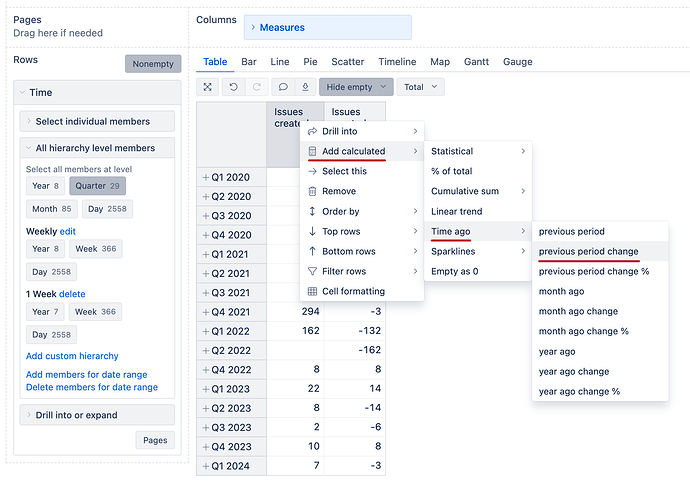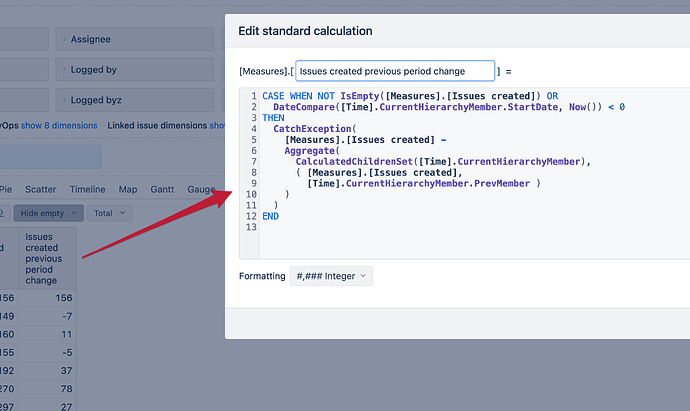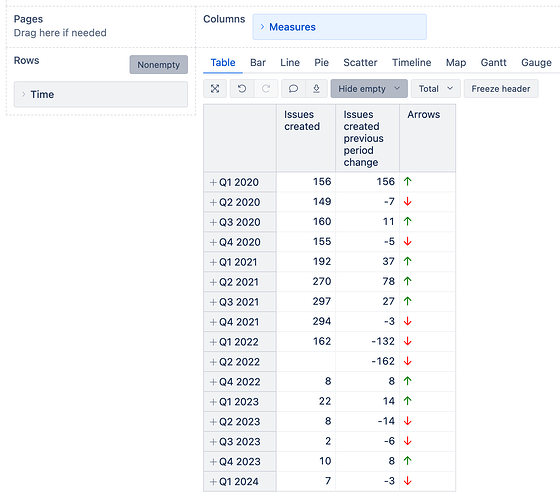If you have the individual Quarters in Rows, you can click on the measure column and select: Add calculated → Time ago → Previous period change
You can then click on the new change measure and select Edit calculated and copy the formula:
Lastly, create a new measure with a formula like this:
CASE WHEN
Cache(
-- paste the copied formula here
) > 0
THEN
"<i class='far fa-arrow-up' style='color:green'></i>"
WHEN
Cache(
-- paste the copied formula here
) <= 0
THEN
"<i class='far fa-arrow-down' style='color:red'></i>"
END
Use the Text → Markdown formatting for this measure and you should see green and red arrows in your report ![]()
You can remove the added calculated change measure after everything is working.
Read more about Markdown formatting and font-awesome icons here: Measure formatting (markdown and custom)
Best regards,
Nauris