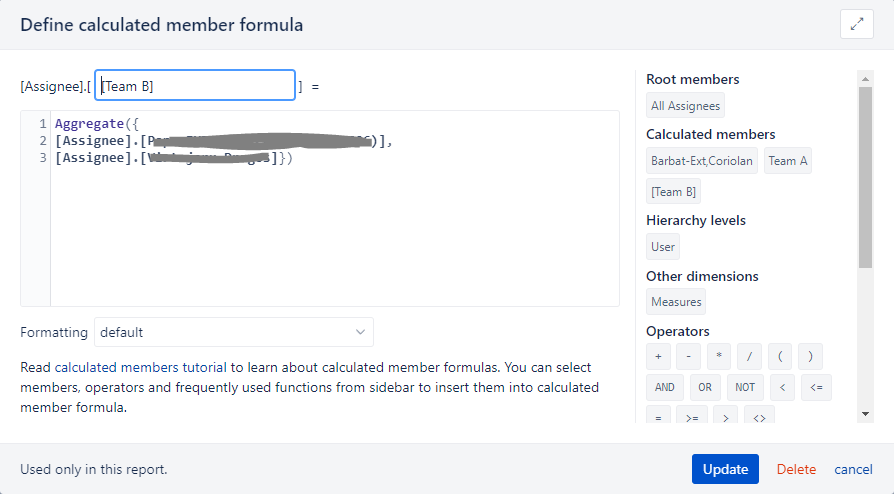Hello Jeff
You need to “define new calculated member” in ASSIGNEE dimension:
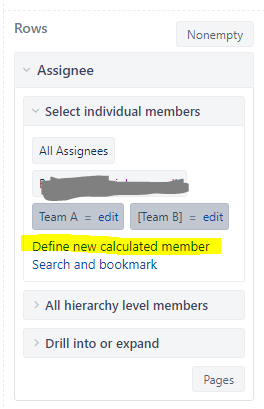
Definition for Team A, B looks like this:
Here’s the code - put as many names you want, separated by comma:
Aggregate({
[Assignee].[*<put_the_actual_name_here>*],
[Assignee].[*<put_the_actual_name_here>*]})
And finally, unselect “All Assignees” and select Team A, B ‘buttons’ - refer to the first snip.
The report looks like this:
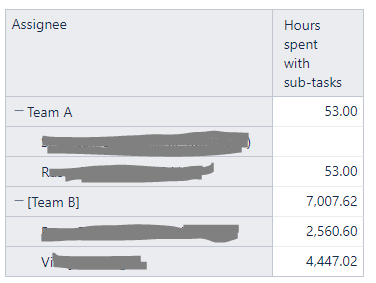
Hope it helps!
Kind regards,
Vasile S.