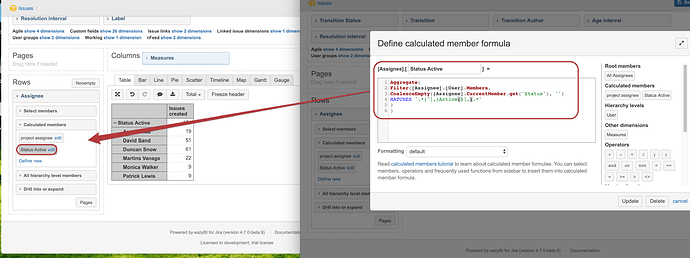I am using a basic report in EazyBI, where I have fix version in row and tasks open and resolved as columns (in measures)
Now, I have set Project and Assignee under pages to help filter status of each assignee and project
However, I also see some really old assignees who are no longer active users in the system. Is there a way to remove these users are only display select users under the assignee drop down??
Hi,
when importing data from Jira projects (if issue change history is selected) eazyBI would create all users in “Assignee” dimension if they had been assigned to issues at least once in a past. It would not be possible to exclude some of users from the import.
However, there is one workaround you may want to try.
You could import additional property (for example ‘Status’) to “Assignee” dimension members from external file (csv, excel) which later can be used to create calculated member in “Assignee” dimension where you aggregate only users (filtered by the property) that you define as active
Martins / eazyBI support