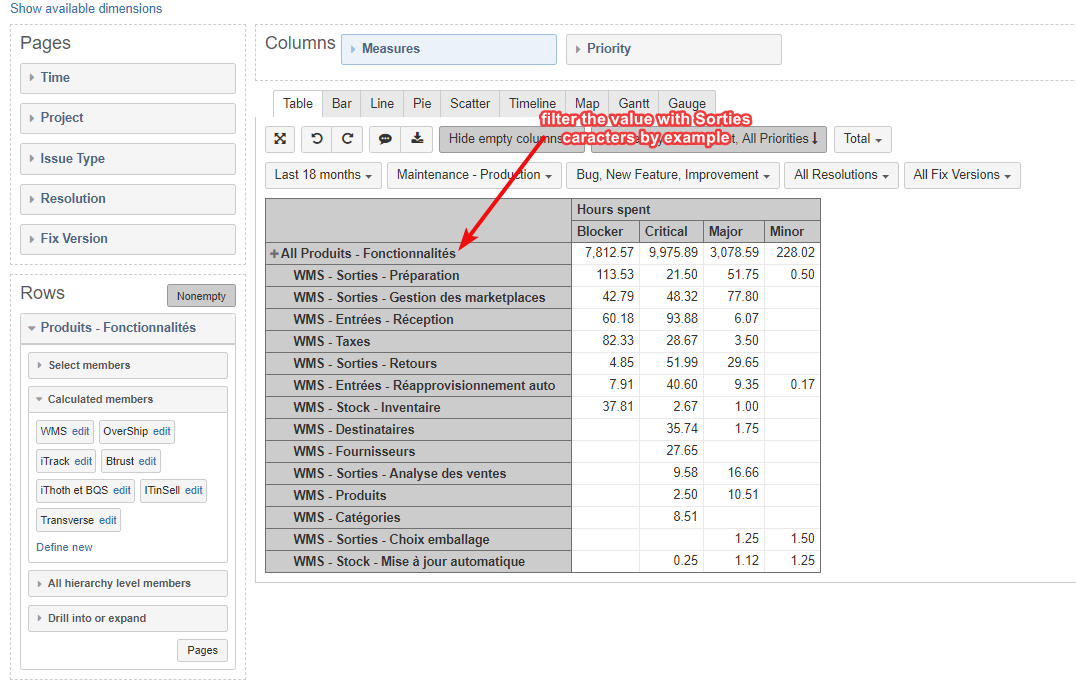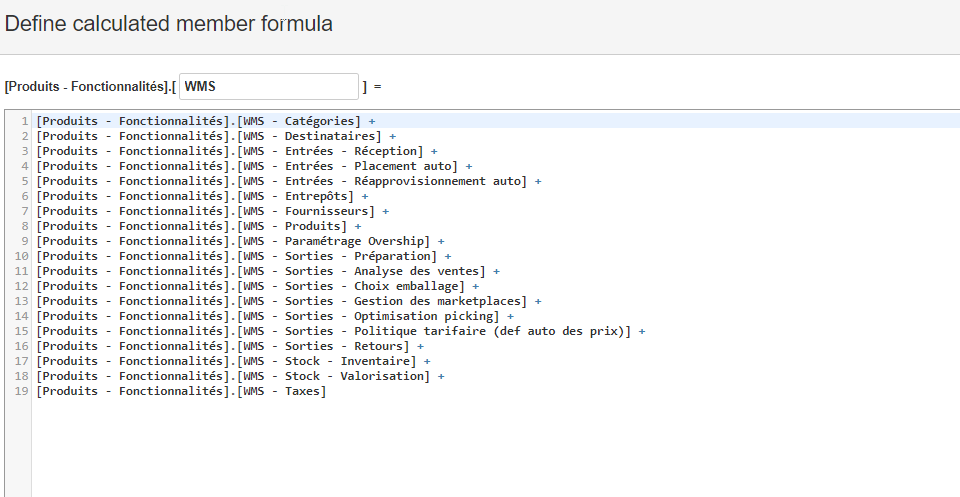Hi,
I have a custom field in JIRA…it is a selection list.
So in EazyBI I have some values like this
[customFiled].[value 1]
[customFiled].[value 2]
[customFiled].[value 3]
…
[customFiled].[value n]
This custom filed is in a row report and I would like to show only the value witch have the caracters XXX for example.
Do you know how I can do it please ?
Regards,
Olivier
Hi @Olivier!
You could click on any of the row members and select to Filter by name > Matches and enter the string you wish to match in the dimension member names, see https://docs.eazybi.com/eazybi/analyze-and-visualize/create-reports#Createreports-Allhierarchylevelmembersandmemberactions.
Lauma / support@eazybi.com
Hi Lauma !
Thanks a lot 
Do you know if it is possible to do it in a calculated member too ?
See the attachment where I had defined a member WMS with some value of a customed field
Regards,
Olivier
Lauma,
I have an another question too.
When the custom field is in the column I can not filter by name…
You are correct, currently, it is not possible to filter by name if the dimension is on columns. We have added this for consideration in the future development of eazyBI.
Now you could create an Aggregate(…) member in the dimension and use the MATCHES operator to filter members by name. For example (please double check the dimension name spelling)
Aggregate(Filter(
[Produits - Functionnalites].[Produits - Functionnalites].Members,
[Produits - Functionnalites].CurrentMember.Name MATCHES ".*WMS.*"
))
Lauma / support@eazybi.com
Thanks a lot Lauma, it works !
Have a nice day 
1 Like