Hi Community
I am trying to craft a new report to visualize withn a Time Dimension: All tickets that have reopens in order to fetch lastly some metrics about, for example: avg or repons, sum, etc.
You can see on my first approach that I could get firtly (1st column) all distincts ticket with reopens but, when trying to calculate the amount of reopens by period and as sum for parent levels I am not able to find the correct result.
See below the first approach and calculation.
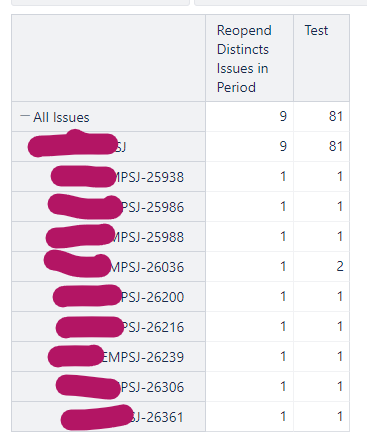
--annotations.total=sum
CASE WHEN
[Issue].CurrentHierarchyMember.Level.Name = "Project" OR
[Issue].CurrentHierarchyMember.Level.Name = "All Issues" AND
DateInPeriod(
[Measures].[Issue resolution date],
[Time].CurrentHierarchyMember)
THEN
NonZero(sum(
Filter(Descendants([Issue].CurrentMember,[Issue].[Issue]),
[Issue].CurrentHierarchyMember.get('Reopened')>0
AND
DateInPeriod(
[Measures].[Issue resolution date],
[Time].CurrentHierarchyMember)
),
[Measures].[Reopened resolved]
))
ELSE
[Issue].CurrentHierarchyMember.get('Reopened')
END
I guess, as I am very new on these, I am mixing up concepts. I try settostr function and found that nested tickets are considering till the last leaves linked issues and that could be the reason why so, please I need help from some more experimented user here to guide me or gave some clue.
I.e., when applying to settostr to the filter I found that when the issue has one or more linked issues they are also tracking under the iteration and that is the reason, I guess, from wich the top level: Project or All Issues summarized 81 but also the same occurs with the individual issues where if reopen for individual issue is 1 and the nested is 1 it sums up 2.
I would like to see on Test columns:
- for each individual issue the value of [Issue].CurrentHierarchyMember.get(‘Reopened’) : 0…n reopens and for the top level: default or project the summarization of the individual issues shown below for the time dismension selected.
Many thanks upfront,
Darío