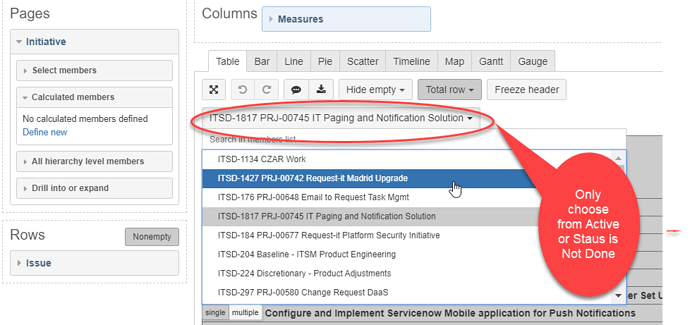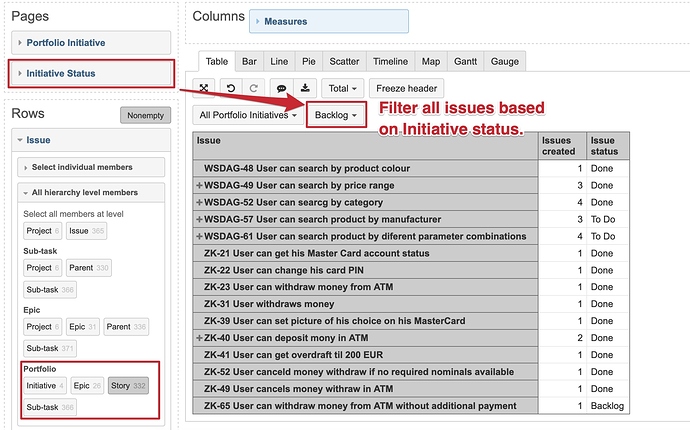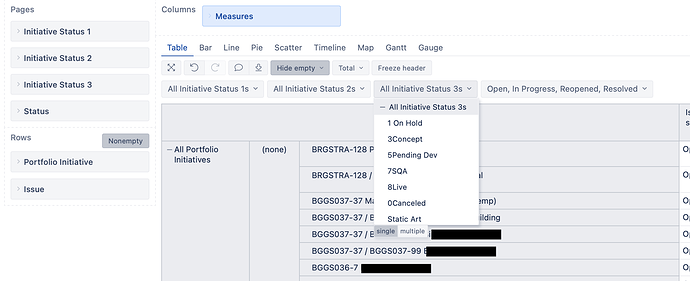I am new, but getting the hang of EasyBi. I have a report where the Page is Initiative. I am getting a list of the initiatives but I want the list to only show those initiatives which are Active or not in a Done state. Can someone help me figure this out. Thank you in advance.
Hi @Angie_Penberthy,
The filter contains all initiatives, and there is no good way to group them by their status.
Do I understand correctly, that in the end, you would like to get a list of issues that are related to active Initiatives?
There is a smooth solution if Initiative is a level in Portfolio hierarchy. Then you may import initiative status as a separate dimension.
To create a new dimension holding Portfolio initiative statuses, you should add a definition of a new dimension to the eazyBI advanced settings and then import data. Later in the report, you may use dimension Initiative Status to filter Issues linked only to active initiatives (see picture below).
For more details, please see the documentation:
-
data import from Portfolio: https://docs.eazybi.com/eazybijira/data-import/data-from-jira-and-apps/portfolio-for-jira-custom-fields
-
how to create a linked issue dimension representing the status of Initiative: https://docs.eazybi.com/eazybijira/data-import/advanced-data-import-options/issue-link-field-dimensions
Best,
Zane / support@eazyBI.com
Good evening folks
Thank you for an example, however could you please provide the code sample to advanced settings to pull Initiative status.
I checked the provided URLs on answer above, but the samples there shows only EPIC version samples.
Looking forward hearing back from you
Yes, the examples are mainly on Epic hierarchy as it is the same for all eazyBI accounts while the Portfolio hierarchy differs based on the configuration in the Jira Portfolio app.
Here is a good example of how to construct issue link field dimension also for Portfolio hierarchy:
Best,
Zane / support@eazyBI.com
Good evening Zane
I’ve tried the sample provided under the topic you linked above, and result in this:
[[jira.issue_link_field_dimensions]]
name = “Initiative Status”
source_dimension = “Status”
issue_key_column = “jpoh_parent_3”
group = “Linked issue dimensions”
Unfortunately I haven’t get the new dimension in Linked Dimensions. Could you please tell me where I miss the step?
Maybe better to use js like this:
[jira.customfield_initiative_brndg]
name = “Initiative Status”
data_type = “string”
dimension = true
update_from_issue_key = “customfield_12310”
javascript_code = ‘’’
if(issue.fields.customfield_14510 && issue.fields.customfield_14510.value) {
issue.fields.customfield_initiative_brndg = issue.fields.customfield_14510.value;
}
@Artem_Senko, the code for “Initiative Status” looks correct. Double-check that code has the right quotation marks ":
[[jira.issue_link_field_dimensions]]
name = "Initiative Status"
source_dimension = "Status"
issue_key_column = "jpoh_parent_3"
group = "Linked issue dimensions"
After adding the code to advanced settings, go to Import options, tab Additional options, and select the link field dimension for data import: https://docs.eazybi.com/eazybijira/data-import/advanced-data-import-options/issue-link-field-dimensions#Issuelinkfielddimensions-Linkeddimensionsimportandusage.
After the next data import, the new link field dimension should be available for reports.
I think it work for me now. Checking with the colleague out outcome of the report
Hello Zane
The new linked issue dimension added, however I can’t filter the results of issues included into iinitiative. My sample is here and pre-conditions below:
- I have all initiatives at separate project with Key ROADMAP
- I have all epics from RnD projects linked as Child issues using Portfolio from separate project KEYs, e.g. ROADMAP-202 has linked epics from BYHHG-####
- Portfolio hierarchy set as: initiative (ROADMAP), Epics (all projects), Story (tasks) and Sub-task
- In advanced settings I’ve used the code to initiate Linked issue dimension:
[[jira.issue_link_field_dimensions]]
name = "Initiative Status"
source_dimension = "Status"
issue_key_column = "jpoh_parent_3"
group = "Linked issue dimensions"
I got them as a filer, however all of the issues has (none) in Portfolio Initiative Column. Please see attached.
- During the import I’ve been using JQL which takes only Tasks (story) Sub-tasks and Initiatives. Not including epics.
Could you please help me with following:
a. Get a report of all issues inside a project, which is linked as initiative by status.