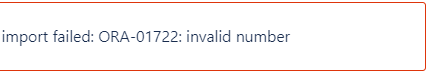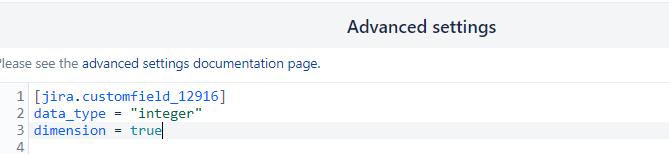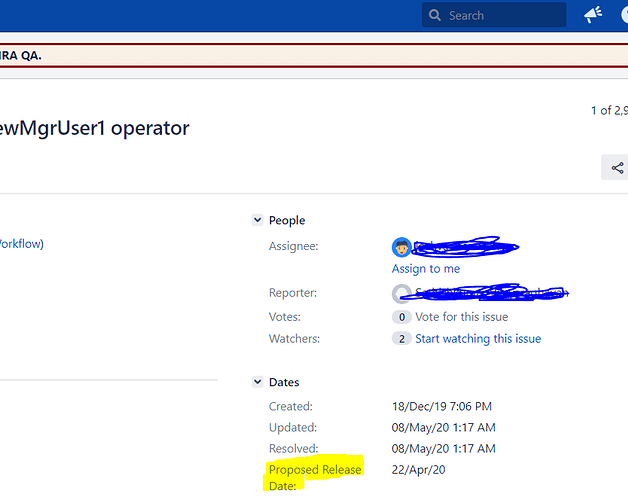Hi Team,
I have a date picker custom field as “Proposed release date”.I have added the below script in the advance settings & tryied to import it as dimension but it throws the below error.
Error:
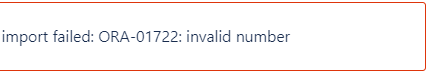
Field present in Issue screen:
Advance Settings script:
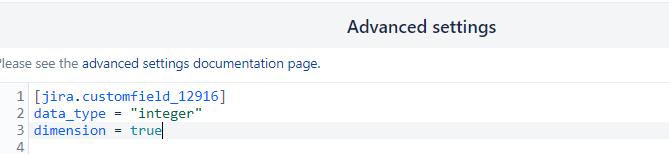
NOTE: I have used datatype as string, text, integer & date but still it throws below error!
Kindly help us to import date field as dimension.
Thanks in Advance
Regards,
Revathy Madhavan
Hi, @Revathy0227 ,
There can be only one date/date-time dimension in the eazyBI “Issues” cube, and there is already a “Time” dimension with that data type out-of-box.
Instead of importing your date picker Jira field as a separate dimension, it should be enough to import it as a measure and property , and then use the numerical measure "Issues with " with the “Time” dimension members.
When using the “Time” dimension with that numerical measure, eazyBI would count the issues where your date picker field value belongs to the selected/displayed period.
See also this video on how to use the “Time” dimension with different numerical measures in eazyBI:
https://docs.eazybi.com/eazybi/learn-more/training-videos/training-videos-on-specific-topics#Trainingvideosonspecifictopics-It’sAboutTime
You won’t need any custom advanced settings to import date picker field as measure.
Martins / eazyBI support
Hi @martins.vanags ,
Gotcha! Thanks for the quick update
Regards,
Revathy Madhavan