Hi Team,
Can you please help on the below.
@ilze.leite @oskars.laganovskis @janis.plume @roberts.cacus @nauris.malitis @VasileS
How to add time within multiplesprints > 0 and how to add multiple sprint guidelines= Show in user defined (Measures).
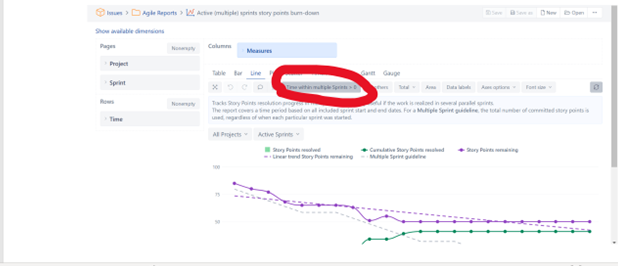
Hi Team,
Can you please help on the below.
@ilze.leite @oskars.laganovskis @janis.plume @roberts.cacus @nauris.malitis @VasileS
How to add time within multiplesprints > 0 and how to add multiple sprint guidelines= Show in user defined (Measures).
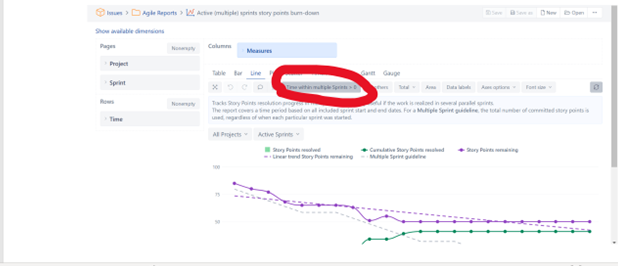
Hello @MaheshwarReddy
Measures (columns) can be removed from the chart after filtering. You need to put it back then it’s straightforward (I switched the report to “Table” so it’s easier to see what I mean).
I don’t get the second part of your question. The measure is already in the report. Could you please give some more details on what are you trying to do?
Kind regards,
Vasile S.
Hi @VasileS ,
Thanks for the quick reply. But I could not see time within multiple sprints in the measures. Can you help me with that.
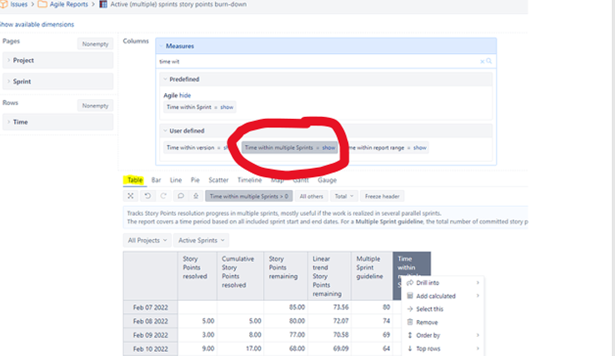
Also I am unable to add the new measure please find below. I got this query from demo Jira
that’s odd…
Are you in eazyBI demo (Analyze - Jira Demo - eazyBI) or in your own account?
To replicate a demo report in your account it’s better to export and import the report definition, thus all the user defined measures will be automatically created.
Then, to add “linear trend” to your report there’s no need to create a measure for that. Put the measure you want to see its linear trend in the report then click its header:
I could not help you with “matching signature” error. This is a syntax error as the function does not expects a parameter of type “logical”. Could be that you use an old EazyBI version?
Before anything else, try “export” definition in Jira Demo and (re-) import it in your account. If you still get into some unexpected behaviour then I’ll need to decline my competence and hand it to EazyBI staff…
Kind regards,
Vasile S.
Hi @VasileS ,
I was using trail version.
All User defined measure’s will not be available in trail account?
But we got approval to buy licenses anyway.
Regards,
Maheshwar Reddy Maccha
Only the “predefined” measures are available after installing/enabling the plugin.
Other will be added over time…
Again, export the report definition from Jira Demo account and import it in your account. Definition of user-defined measures are included in the export and will be available in your account.
/* *** excerpt from report definition export *** */
{"name":"Time within multiple Sprints",
"dimension":"Measures",
"formula":
"CASE WHEN\n
Sum(\n
DescendantsSet([Sprint].CurrentHierarchyMember, [Sprint].CurrentHierarchy.Levels('Sprint')
), \n
CASE WHEN DateBetween([Time].CurrentHierarchyMember.StartDate,\n
DateAddDays([Sprint].CurrentHierarchyMember.get('Start date'), -1),\n
[Sprint].CurrentHierarchyMember.get('End date')\n
)
THEN
NonZero(([Measures].[Issues created],[Time].CurrentHierarchy.DefaultMember))
END\n
) \u003e 0\n
THEN 1\n
END",
"format_string":""
}
Kind regards,
Vasile S.
Hi @VasileS ,
Can you please elaborate it with screenshots I was unable to make that. how to add Time within multiple sprints > 0 to the filters
Regards,
Maheshwar Reddy
Not sure what you were unable to do. Export/import report def? Please get back if I get it wrong!
Go to: Active (multiple) sprints story points burn-down - Issues - Jira Demo - eazyBI
In the upper right corner there’s the “export”:
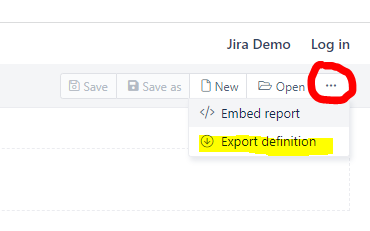
Copy the definition to clipboard:
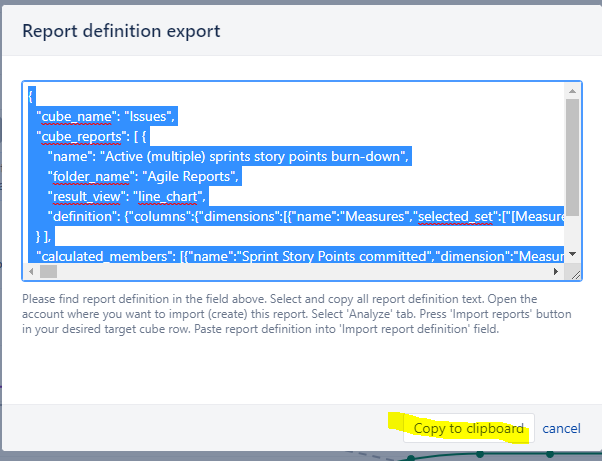
Then go to your local account and import the definition:
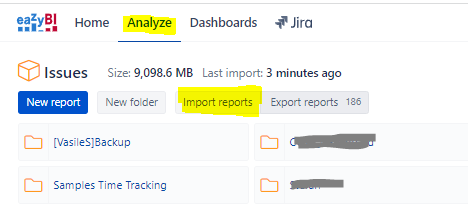
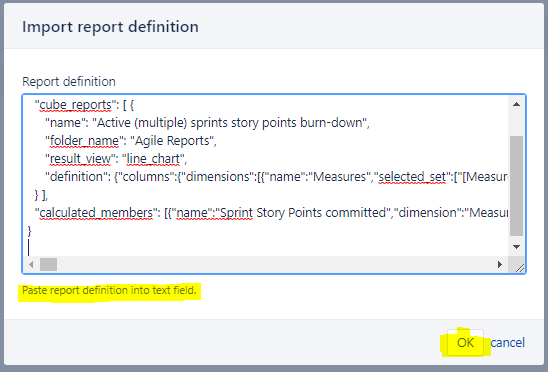
All the user-defined measures will be added to the “Measures” dimension in your account:
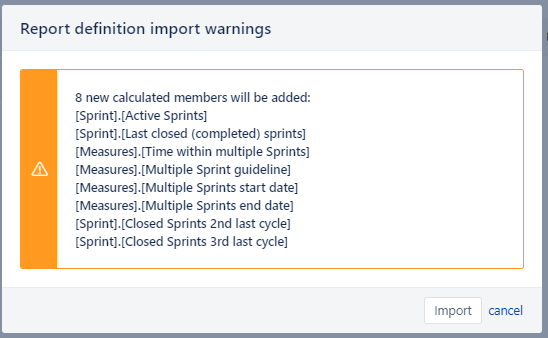
A copy of the report in Jira Demo from EazyBI will be available in your account…
Vasile S.
(cont’ed)
Now you should have the report (including filters, custom measures, etc) in your account.
To filter a column you need to have it in your report, Refer to my first snip: switch chart to “Table” view, add the column and go to “filter rows”. After you filter it, you can remove the column entirely. Filter remains active! ![]()
Next, to add various calculated columns you don’t need to create additional user-defined measures. Let eazyBI help! Add the column in your report, click on its header and go to “Add calculated”.
Additionally: you can search / filter for measures:
Let me know if it works!
V.
Hi @VasileS ,
Thank you so much for your prompt response and for the solution.
Regards,
Maheshwar Reddy