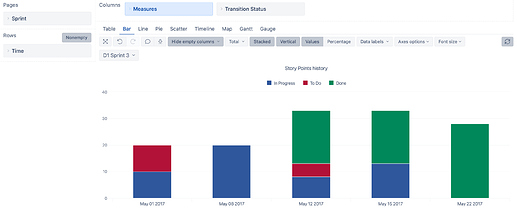HI @Nick_Vasylevskyi,
Welcome to the eazyBI community! 
To create a report you are looking for you need to have Issue change history measures and do the following steps:
- Select Story Points History from Measure dimension.
- Add Time dimension in Rows at Day level.
- Sprint in Pages for filtering the needed Sprint
- Transition Status in Columns at Status level.
- Then switch to Bar chart and select Vertical and Stacked option from toolbox
- Don’t forget Nonempty in Rows and Hide empty coloumns.
The end result would be like this:
If you are new at eazyBI stuff, we suggest checking our latest training videos that explain all main steps about report creation - data import, report creation and how to publish them - https://docs.eazybi.com/eazybijira/learn-more/training-videos
best,
Gerda // support@eazyBI.com