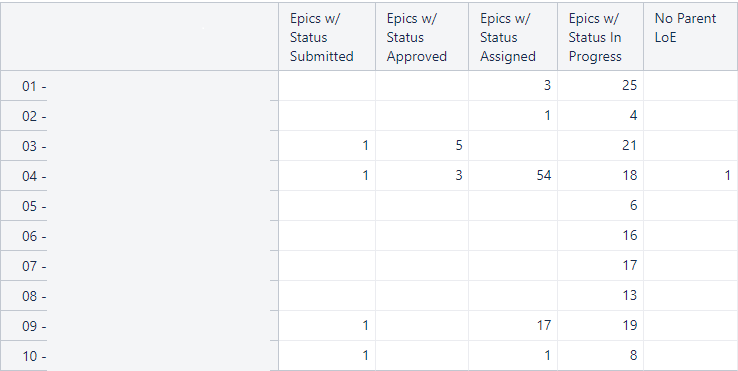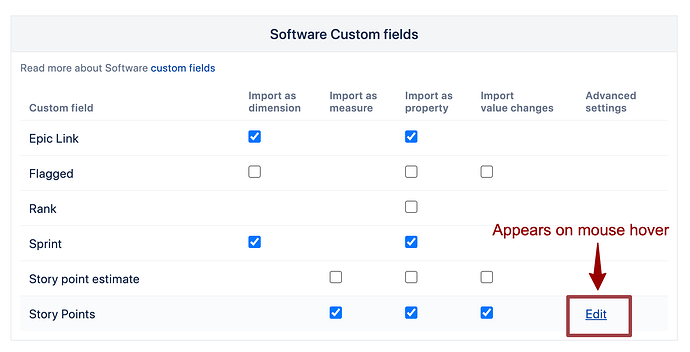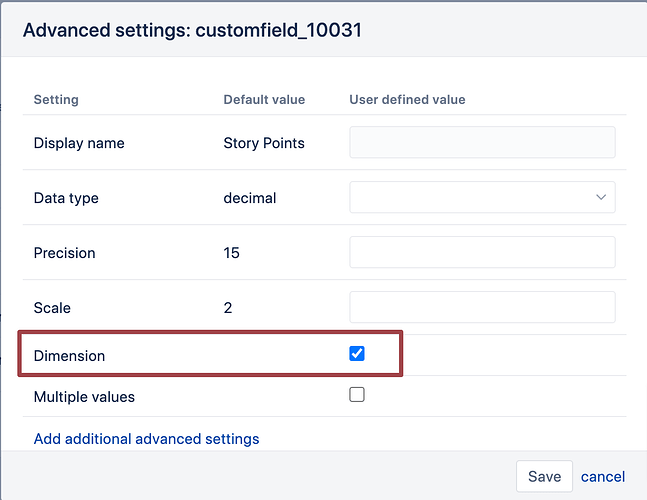Been beating my head against the wall trying to figure out what should be simple. I have a value “Number of Stories” that shows the number of stories in an epic. It’s attached to the epic and imported into EazyBI as a measure and a property.
I have a chart that has teams on the Y axis (Asset field from Jira) that I’m able to do checks on the epics as seen across the X axis. These are done with tuples so they’re straight forward. Now I need to be able to use my “Number of Stories” property or measure and provide a cumulative sum of this field across all epics associated with that team. BONUS: Being able to have a second one that show how many epics have that field set to 0 would be great.
Hi, @Joshua_Hindman
Welcom to the eazyBI community!
I’m guessing you are having teams in the rows and trying to show the epics and their “Number of stories” summed up.
I suggest importing your custom field “Number of Stoties” as a dimension into eazyBI. Go to the import options and in the General tab, Software Custom fields section, and click “Edit” in the Advanced options column to open advanced settings for the field:
Select option “Dimension” to enable the option to import this field as a dimension:
After importing the field as a dimension, use it in the tuples. A tuple has one measure and each dimension once. If the measure is not shown, then by default, it’s measure “Issues created”.
No need to beat your head. Please don’t hesitate to write to support@eazybi.com and we do our best to help you!
Usually, we like to receive a report definition and a brief description of what are you trying to achieve. How to export a report definition, find here: Export and import report definitions (eazybi.com).
Looking forward to your email!
Kindly,
Ilze
support@eazybi.com