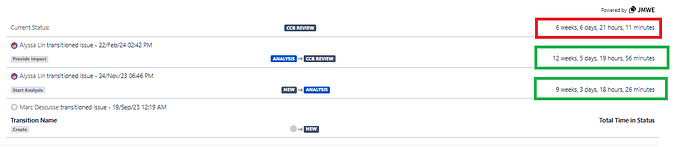Hi,
We need a report to calculate the issue count which max days in transition status beyond 30 days.
Now I have one function “Max days in transition status” below.
Max(
Descendants([Transition Status].Members, [Transition Status].[Transition Status]),
[Measures].[Days in transition status]
)
And Another function to calculate the issue count which “Max days in transition status” over 30 days.
Count(
Filter(
Descendants([Issue].CurrentHierarchyMember,[Issue].[Issue]),
IsEmpty([Issue].CurrentHierarchyMember.get(‘Closed at’))
AND
[Measures].[Issue type] = ‘Change request’
AND
[Measures].[Issue status] <> ‘Done’
AND
[Measures].[Max days in transition status] >= 30
)
)
This issue now is: the function only can count the issues with green mark, but cannot count the issue with red mark as below:
Can you help how to update the function to count both green and red mark.
Thanks.