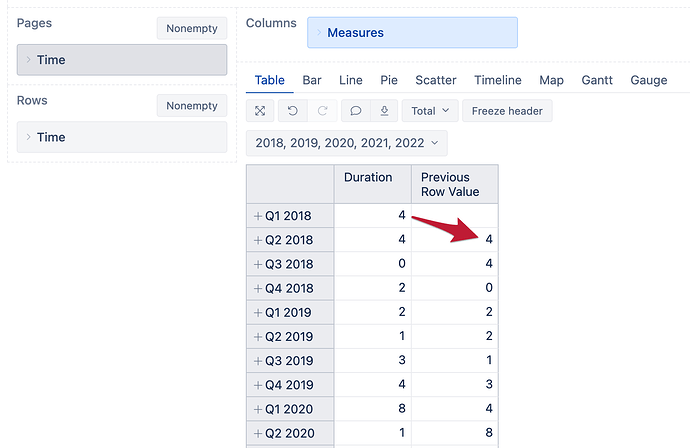I am stumped on how to calculate moving ranges from my Duration User Defined Calculated Measure.
I want to have a 3rd column titled “Moving Ranges” which would have the first row empty, 2nd row would have 63 (abs(85-22)), 3rd row would have 67 (abs(18-85)), 4th row would have 50 (abs(68-18)), so on and so forth. This calculation would iterate to the end of list of values for the calculated measure duration.
I believe I need to find a way to iteratively index the calculated measure duration values but I’m really stumped on how to do that and there isn’t much documentation online about it.
Any help is much appreciated!