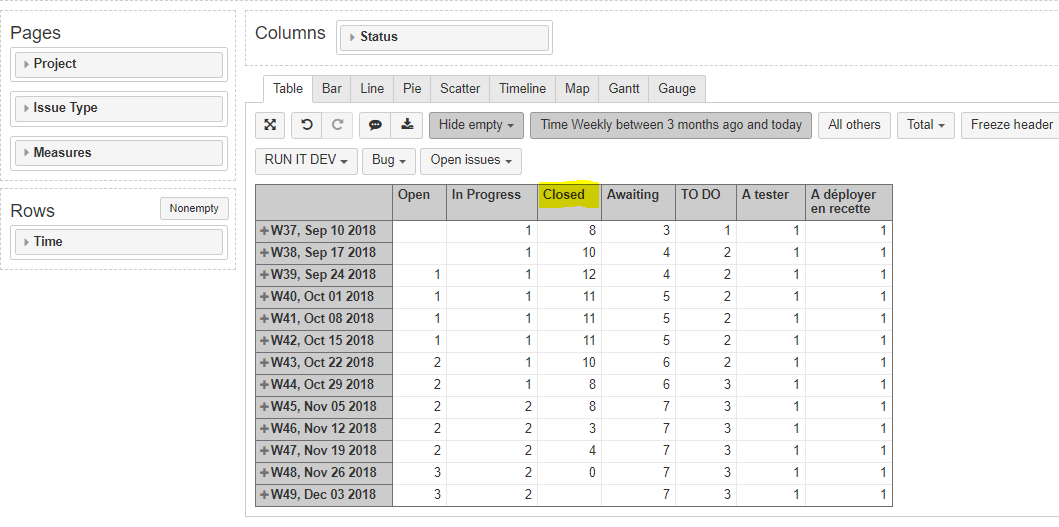Hello,
I would like to filter the Open Issues. The problem is that I have always the ticket in status Closed and Resolution Done in the list.
Here are the calculation :
CASE WHEN [Issue].CurrentMember.Level.Name <> ‘Issue’ THEN
Cache(
NonZero(Sum(PreviousPeriods([Time].CurrentHierarchyMember),
Cache([Measures].[Issues created]
- [Measures].[Issues resolved])
))
+ [Measures].[Issues created]
- [Measures].[Issues resolved]
)
WHEN [Time].CurrentHierarchyMember IS [Time].CurrentHierarchy.DefaultMember
THEN NonZero([Measures].[Issues due])
ELSE
– optimized formula for drill through Issue
NonZero(IIF(
DateBeforePeriodEnd(
[Issue].CurrentMember.get(‘Created at’),
[Time].CurrentHierarchyMember) AND
NOT DateBeforePeriodEnd(
[Issue].CurrentMember.get(‘Resolved at’),
[Time].CurrentHierarchyMember),
([Time].CurrentHierarchy.DefaultMember,
[Measures].[Issues created]),
0
))
END
Many thanks in advance for your help.
Regards,
Trang