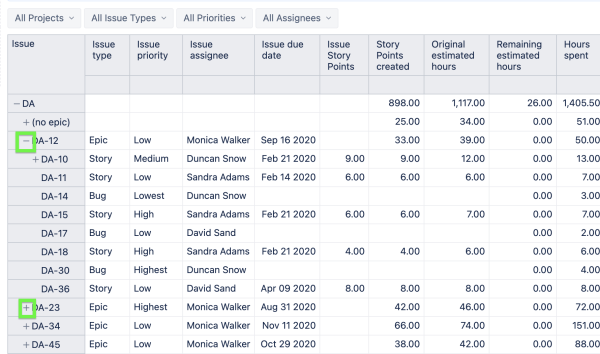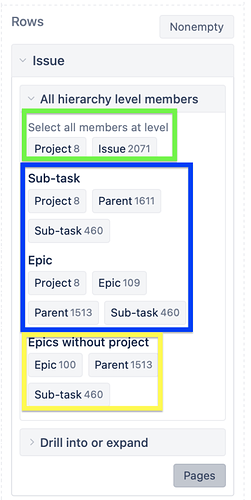Hi Guys,
I’m new to EasyBi.
I would like to modify the sprint Report by having the ability to see total Story Points per Epic.
Under our epics we have tasks/bugs/stories.
Would it be possible to:
1) see all items under the given Epic (each has its own Story Points)
2) Get a sum for each epic of all items below (complete/none complete etc)
Hope this is clear
Thx
-A
Hi @Arnon_Brouner,
Welcome to the eazyBI community!
Unless otherwise selected, the default hierarchy within the Issue dimension has the following structure Project->Issue.
That hierarchy is used in most Demo reports.
However, some reports utilize Epic hierarchy with structure Project->Epic->Parent task->Sub-task.
Please see an example here - Issue Epic hierarchy - Issues - Jira Demo - eazyBI.
This example report allows the aggregated figure within the Epic and the Story points of the children’s issues by expanding the epics.
You might use the + and - buttons to expand or collapse the appropriate level.
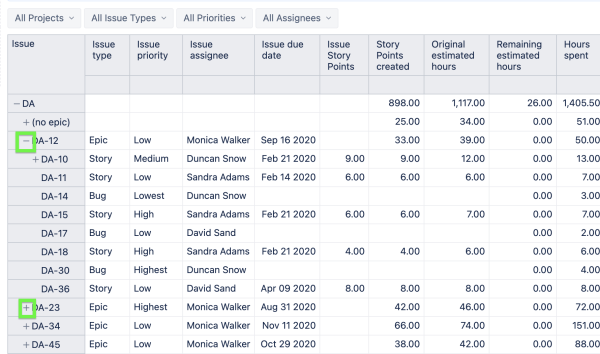
You might switch between these hierarchies to change the perspective and select different hierarchy levels for filtering and display.
Please see the image below. The default hierarchy - in the green box, standardized hierarchies - in the blue box, and a custom hierarchy in the yellow box.
You might read more about hierarchies within the Issue dimension here -
Issue hierarchies.
Please note that if you change the hierarchy within the report page filters, rows, or columns, you must use the same hierarchy for the same dimension throughout the report.
Please feel free to explore and play in the demo accounts here - Demo accounts
and explore the eazyBI documentation here - eazyBI Documentation
If you still get lost - please drop us a note to support e-mail with as many details as possible on what you want to achieve and where you got stuck.
Regards,
Oskars / support@eazyBI.com
Thank you for the nice explanation.
I’ll give it a try