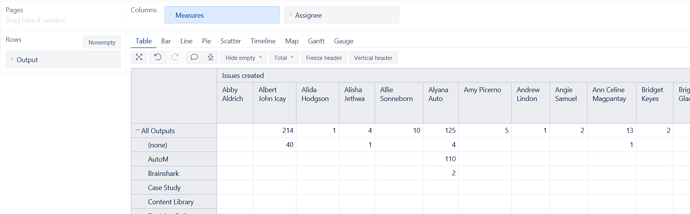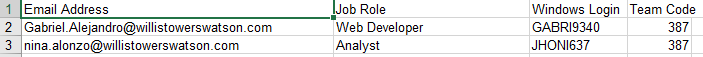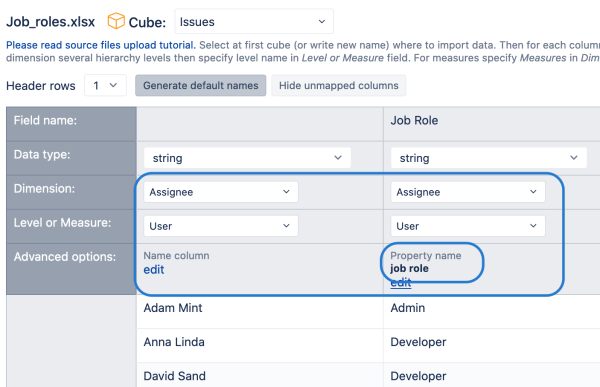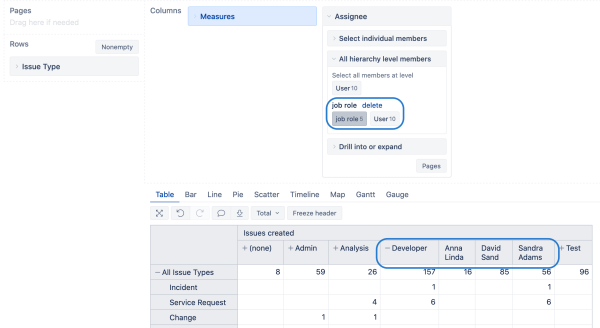Hi,
Hope you can help me with my concern.
I import data using the .csv file (see sample screenshot below)
I’ve added the Team Code as a Measure (because it is required) but I don’t need it actually.
When I upload it to eazyBI with this column mapping (see sample screenshot below)
This is what it looks like… which I think a pretty good start “maybe” (see sample screenshot below)
Now, this is the report from Jira Data Import. What I’ve wanted is instead of assignee it will be replaced as the user’s Job Role so we can check the capacity of roles.
Hi @YSAAC376,
I will post the reply I sent you over the support e-mail also here for the community.
You can add additional data import with the first column being Assignee and the second column Assignee property. See in the image below:
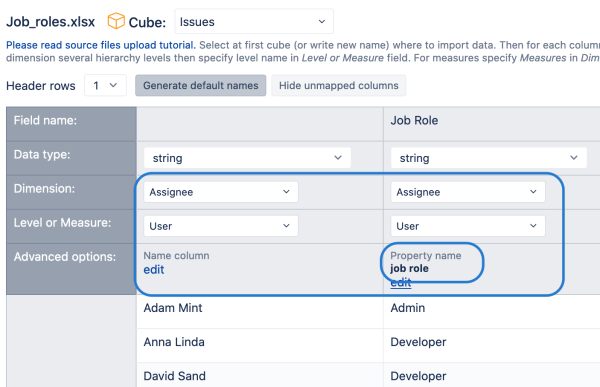
Further, you can create a new hierarchy in the Assignee dimension by this imported property. See more here https://docs.eazybi.com/eazybijira/analyze-and-visualize/create-reports#Createreports-AddcustomhierarchiestospecificJiraandConfluencedimensions.
In the image below totals are shown for the Assignee groups which can be expanded to see individual assignees
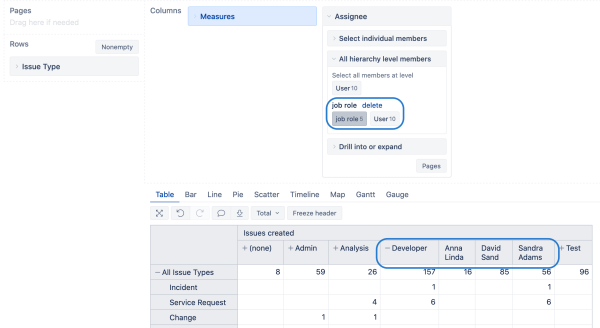
Lauma / support@eazybi.com
1 Like