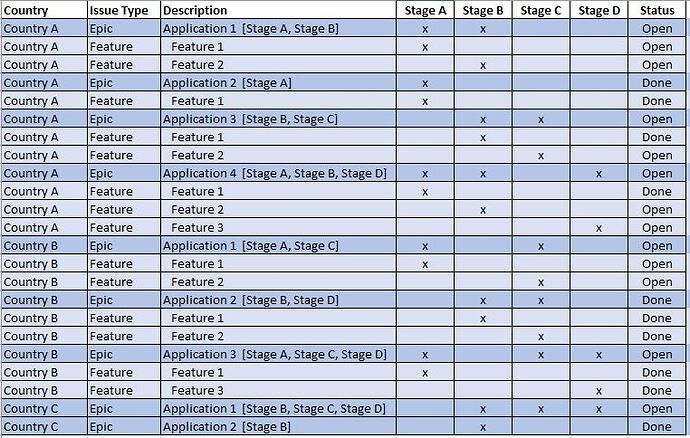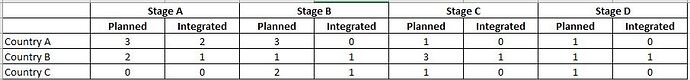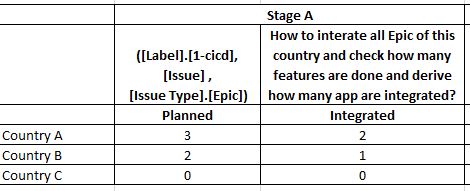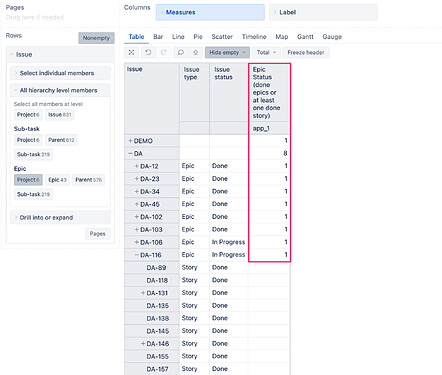Hi,
I am new to eazyBI and I couldn’t figure out how to put the customized measure of Epic and customized measure of Feature in same row of report.
I use Jira to keep track application integration progress globally. Each Epic represent a system. Each system would be labelled with “Phase A”, “Phase B”, “Phase C” or “Phase D” to represent what phases would be expected to gone through.
Under Epic, there are a list of Features or Tasks to be implemented and make the integration work happen. And each Features would be labelled with “Phase A”, “Phase B”, “Phase C” or “Phase D” as well for reflecting the features is for which phase.
Here is how the data look like
Here is the report we are looking for
Definition of “Planned” - no. of application (i.e. Epic) labelled with the stage
Definition of “Integrated” - no. of application (i.e. Epic) having at least one completed feature which is labelled with the stage OR the Epic is marked as Done
What problem I have…
For the column “planned” , I could use Tuple to count how many planned Epic are in stage B. But for the column “integrated”, how to iterate all Epic of this country and check how many features are done and derive how many app are integrated?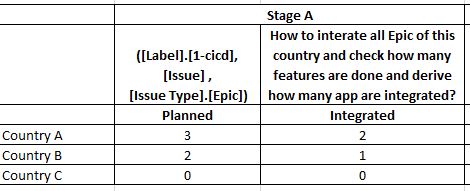
Hi @wilsonwong2218,
If you use your Stage dimension in the report, you can use this formula that goes through issues at the epic level and checks:
-if the epic is in status done OR
-at least one of its story is in status done:
Nonzero(
Count(
--go through Epics
Filter(
Descendants([Issue.Epic].CurrentMember,[Issue.Epic].[Epic]),
--epic is Done and marked with stage
([Measures].[Issues created],
[Issue Type].[Epic],
[Status].[Done]) > 0 OR
--at least one featature is Done
([Measures].[Issues created],
[Issue Type].[Story],
[Status].[Done])>0
)
)
)
In the report:
best,
Gerda // support@eazyBI.com