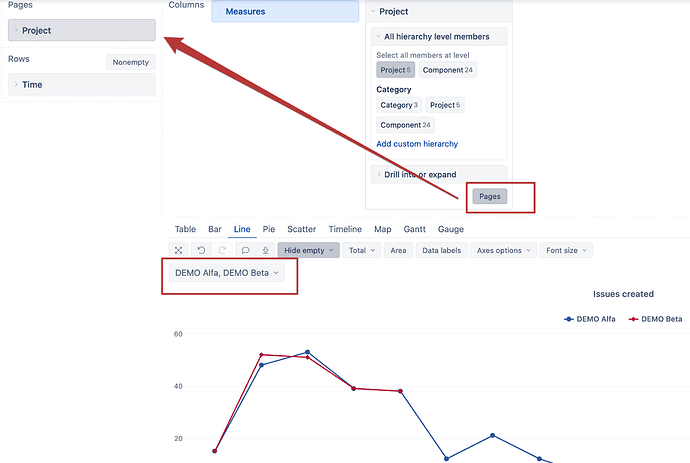I would like to be able to compare data from multiple values of the same page dimension. It is possible in the drop down menu so select multiple values at the same time, however in this case the data points of all the page values will be displayed as one single line. However, I would like every selected page value to be displayed as an individual line, so I can compare the values. Please below an example:

Hi,
Such a use case can be achieved if you add the dimension both to report pages and report columns. You can use the page filter with multiple selections, and the chart will show separate lines for each selected member:
Kindly,
Janis, eazyBI support
1 Like
Thank you very much for your answer, this is the solution to my problem!
1 Like