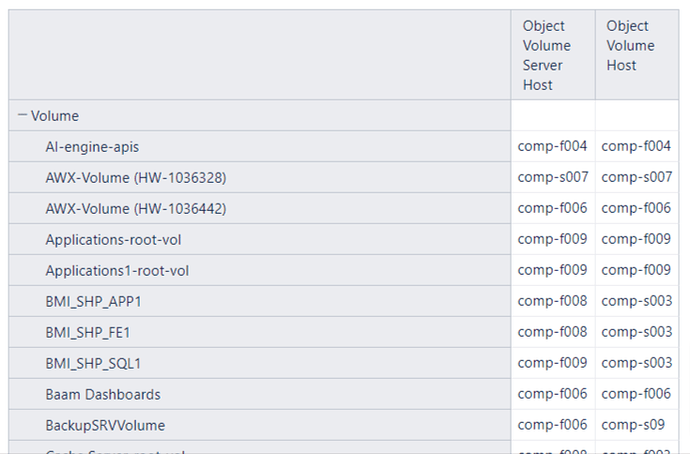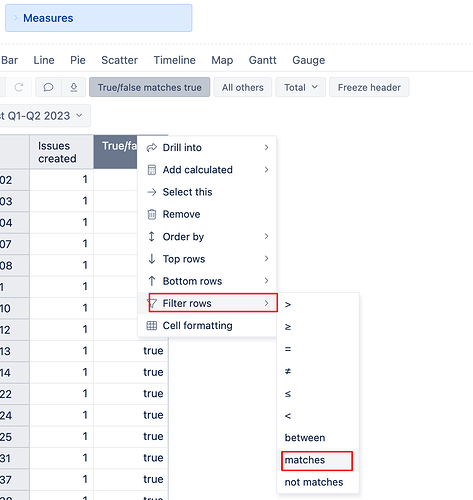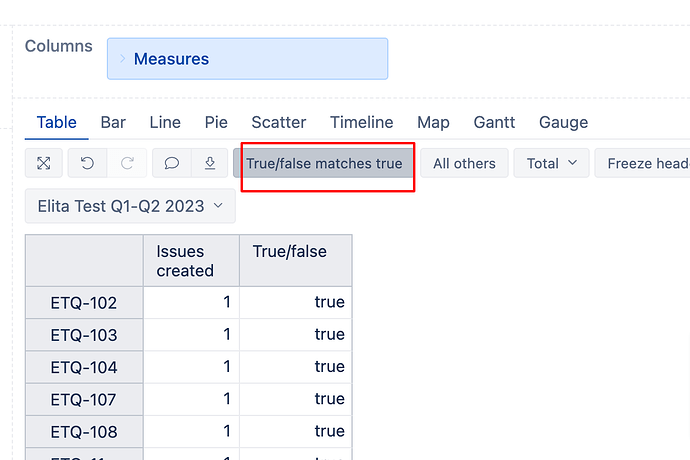Hi everyone.
I’ve imported Insight data to eazyBI to be able to compare two different columns (host name & server name). They are actually two attributes of object Volume in insight.
Is there a way to compare these two columns?
I tried using calculated measure:
IIF(
[Measures].[Volume Host] = [Measures].[Volume Server Host],
“Equal”,
“Not Equal”
)
but it does not work with strings. Also tried CASE WHEN, with the same result! (error for strings)
Hi @Parvane_Zand,
Welcome to eazyBI community!
It seems you were missing the function CoalesceEmpty, which helps determine what to return if the field is empty. Try the formula below and see if it returns the expected results
IIF(
CoalesceEmpty([Measures].[Object Volume Host],"") MATCHES
CoalesceEmpty([Measures].[Object Volume Server Host],""),
"Equal",
"Not Equal"
)
Best wishes,
Elita from support@eazybi.com
could this function be used in the post I published below? I tried using same function but it did not come out as planned.
Hi @Mark_Z
You can defining a new calculated measure with formula below :
CoalesceEmpty([Measures].[Issue Platform],"") matches ".*Diamond.*" OR
CoalesceEmpty([Measures].[Issue Affected Products],"") matches ".*Diamond.*"
The symbols between “Diamond” will allow you to search for the records containing “Diamond”
Best wishes,
Elita from support@eazybi.com
this doesnt appear to work for me. It shows False in the columns even when there are known matches between the text. Do i need to have certain formatting enabled?
Hi @Mark_Z
Apologies, it seems I had added an extra/unnecessary space before “Diamond”. Can you try now with the below formula?
CoalesceEmpty([Measures].[Issue Platform],"") matches ".*Diamond.*" OR
CoalesceEmpty([Measures].[Issue Affected Products],"") matches ".*Diamond.*"
Best wishes,
Elita from support@eazyBI.com
awesome, this worked perfectly! thanks again Elita.
Hi Elita,
the calculated measure worked but when i choose to filter by True which shows there is a match i get the following error. Any idea how to get around this?
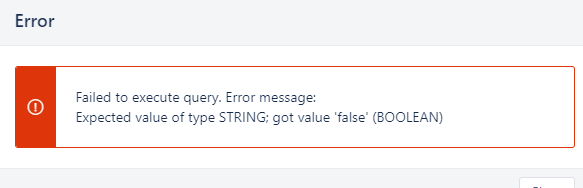
Hi @Mark_Z
I assume you used the equal sign to filter the “true” values? Since this is a string value, try defining the filter with “matches.”
This should return the “true” values then:
Best wishes,
Elita from support@eazybi.com