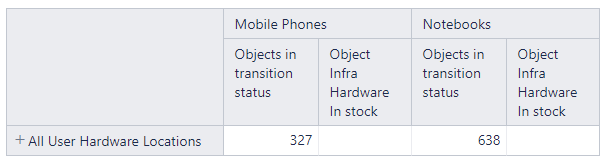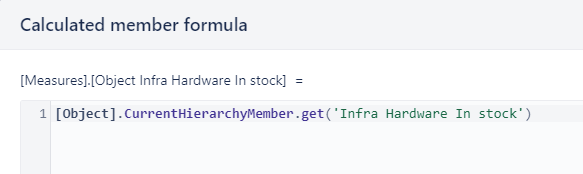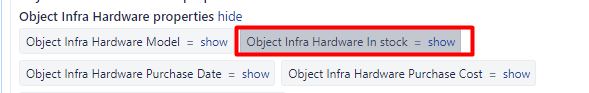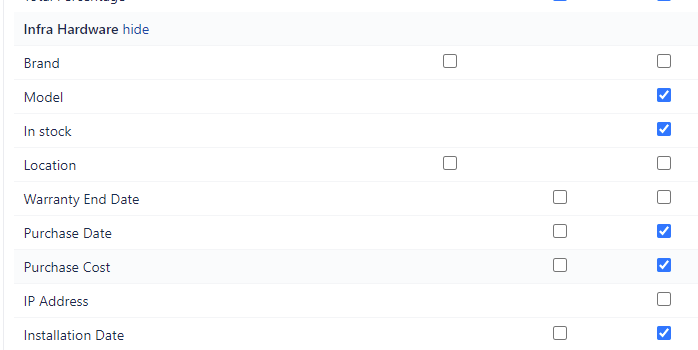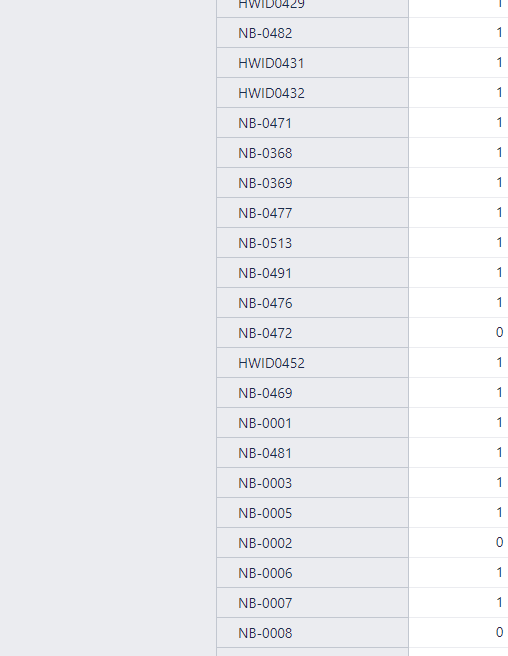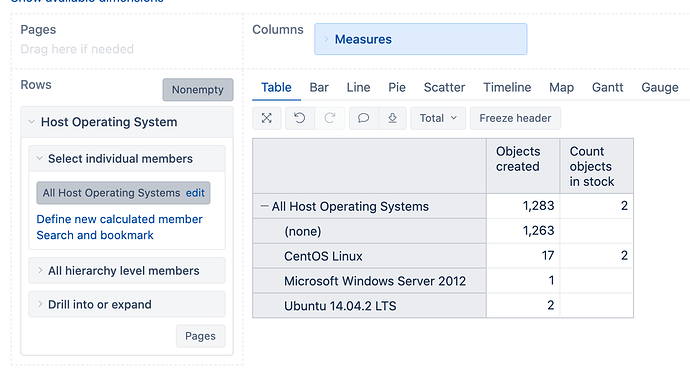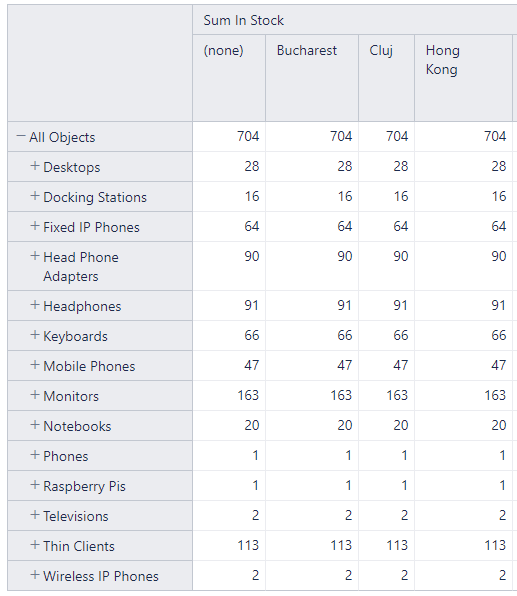We have our CMDB (Insight) filled with hardware information. One of the attributes is “In stock”, which is a boolean value to indicate if the hardware is in stock.
I want to create a report that counts the number of objects in stock (per location).
However when I select the measure that I imported
It never shows any actual numbers.
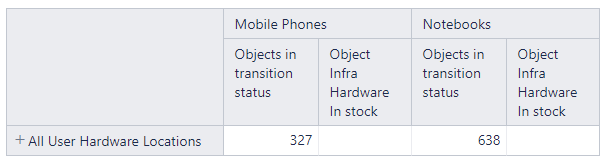
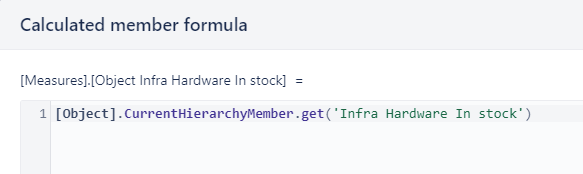
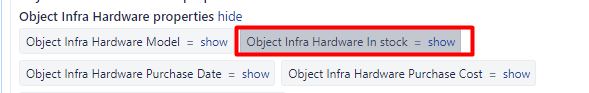
If I split the numbers into individual objects the property is there:
Hi,
The boolean values of the attributes are imported as object properties, not as measures. Please, check more details in the documentation: Insight Asset Management - eazyBI for Jira.
For counting objects with specific property values, you might need to build your custom measures.
I have the Host object in my Insight schema with the In stock attribute, and the following formula gives the count of In stock objects:
NonZero(Count(
Filter(Descendants([Object].CurrentMember,[Object].[Object]),
[Object].CurrentMember.GetBoolean('Host In stock')
AND
[Measures].[Objects created]>0
)
))
Kindly,
Janis, eazyBI support
Thank you. It was a bit weird to specificy both the object name and the attribute, but it worked!
I would like to see the number also change over time and by status and other dimensions that I add to the report. Still trying to figure that out.
Now it shows the same for every column.
Yes indeed, the AND objects created is necessary.
Doesn’t make sense in my brain yet, but will figure it out. Thank you very much!
1 Like