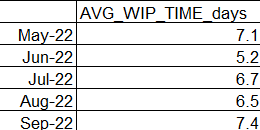Hi,
please, need you help
I am trying to calculate Average Lead Time for issues that were closed in the time period (but only for issues that were In Progress)
1 - created a custom field “wip_time” - it is created during import (JS script)
2 - I would like to divide this sum of “wip_time” by the number of issues that have “WIP_time” > 0
for example,
Issues closed == 91, “WIP_time” == 360
but when I click on Drill through issues - I see that only 50 are included in the calculation (so 10 issues have “WIP_time” == 0)

please, How to get this the number of issues (76 in my example)
like this:
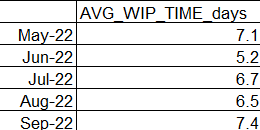
Hi @DKostiuk.
When importing a numeric custom field, eazyBI creates a set of measures, like “WIP_time created”, “WIP_time closed”, and a few more representing the calculated value.
eazyBI also creates a few hidden measures showing issue count, like “Issue with WIP_time created” and “Issue with WIP_time closed”.
You can unhide the hidden measures by creating a new calculated measure (in Measures) and writing the full measure name in the expression field. You might want to use autocomplete in the formula editor, it will also suggest hidden measures when you start typing:
[Measures].[Issues with WIP_time closed]
Please see also the documentation on what metrics eazyBI creates for each custom field type: Jira custom fields
Best,
Zane / support@eazyBI.com