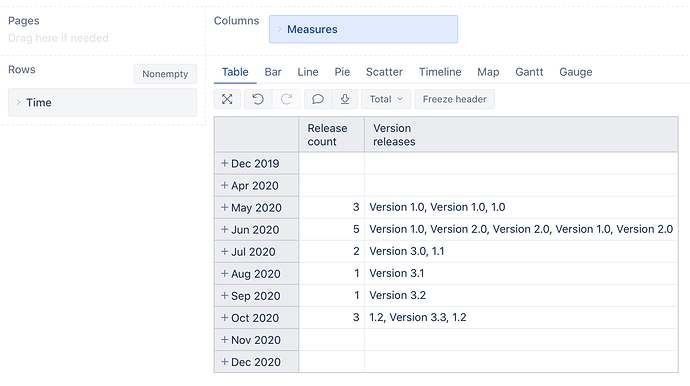How to count the number of versions by month
row:fix verion
col:time
Hi @liu.jinming,
You can simplify the report and only use the Time dimension in rows. The eazyBI Demo account has a report that could come in handy - https://eazybi.com/accounts/1000/cubes/Issues/reports/50020-versions-on-timeline. It shows the number of resolved issues each month and also displays all the Fix Version releases happened that month.
You can export the definition of the report from the eazyBI demo account and import it in your eazyBI account - https://docs.eazybi.com/eazybi/analyze-and-visualize/create-reports#Createreports-Exportandimportreportdefinitions.
If you are looking for a number of releases in a particular month, you can try to define a new calculated measure with the formula below:
NonZero(
Count(
Filter(
Descendants([Fix Version].CurrentHierarchyMember,[Fix Version].[Version]),
DateInPeriod(
[Fix Version].CurrentMember.Get('Release date'),
[Time].CurrentHierarchyMember
)
AND
([Time].CurrentHierarchy.DefaultMember,[Measures].[Issues created]) > 0
)
)
)
It will return the number of releases in each particular month. Please see the calculated measure in action below:
I also added the calculated measure displaying the names of the released versions from the Demo account report.
Please have a look at the eazyBI documentation page for more information on defining calculated measures - https://docs.eazybi.com/eazybijira/analyze-and-visualize/calculated-measures-and-members.
Best,
Roberts // support@eazybi.com