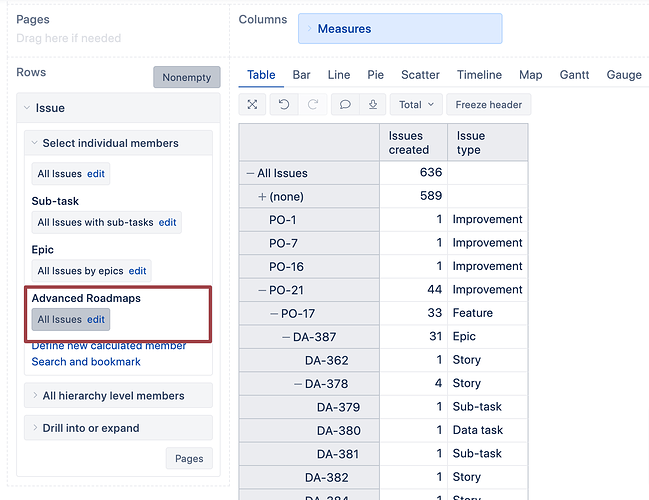I’m having a huge difficulty to create a report in which I can filter an initiative and see all the standard tasks (story, improvements, bugs…) inside it. I want to select an initiative and have a list of epics, and display a bar graph for each epic with the status of the tasks inside it.
I can create a table in which I see the initiatives and the epics inside it, because they are linked by Parent Link field.
And I can create a table in which I see the standard tasks inside an epic, because they are linked by Epic Link field.
But I’m not being able to create the full hierarchy. The standard tasks keep showing inside “none” initiatives.
Does someone have any suggestion?
Welcome to the eazyBI community!
Are you using Advanced Roadmaps?
Then, by importing the Parent link from Advanced Roadmaps, a new Advanced Roadmaps hierarchy is created in the Issue dimension, where you should see a hierarchy that includes Initiatives, Epics, standard tasks, and sub-tasks. See the screenshot with an example below:
Best,
Ilze, support@eazybi.com
Hi, @ilze.leite!
Thanks for the welcome and for the answer!
My Issue Dimension options shows the exactly same option (“Advanced Roadmaps” → All Issues).
But when I select it, my hierarchy starts from Epics to Standard Tasks.
I’m not a Jira Admin, so I’m asking the responsible team here to check the steps on the link you sent, about creating the hierarchy. I’m hopeful that it will work.
I’ll come back with the news. Thanks!!
Regards,
Edgar.