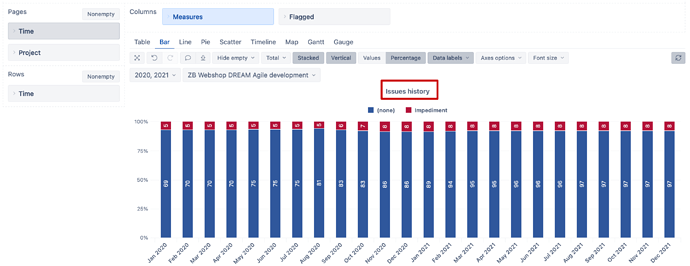So, I want to build a report to show the progress the team is making in unflagging the issues in our backlog. Options are:
- Show the total count of flagged tickets per month (ideal)
- Show a flagged vs unflagged count of tickets per month (similar to the usual created vs resolved dashboards)
First thing I tried was to use the “Issue flagged” measure but I think this is just to show the value for a given issue.
The closest I got so far, was to get the flagged count per month for option #2 using this calculated member:
(
[Measures].[Transitions to issues count],
[Flagged].[Impediment]
)
But then, if I use the same logic for the unflagged, I get a huge amount of records, because the tickets are created as unflagged by default. Is there a way to restrict to issues that were previously flagged before?
Is there way to build a report for option #1 ?
Thanks!