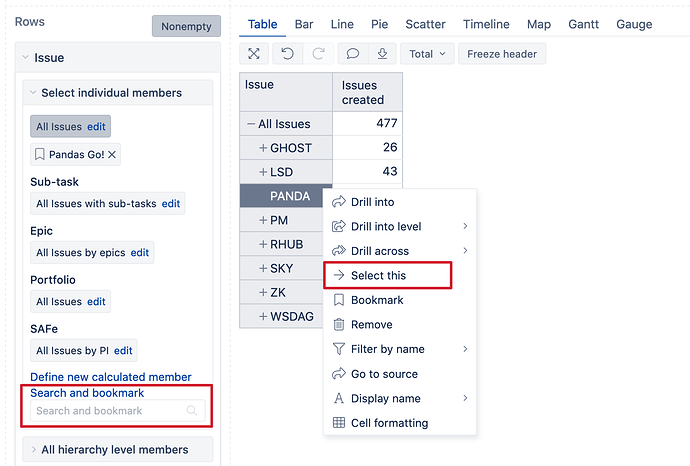Hi! I’m looking for an advice.
I need to avoid using Project dimension in measure, but filter out issues that belongs to specific project in to it. Is there is a way to create calculated measure by Jira Issue Key, using expression, like ^SED-* ?
Hi @SergeiS,
Yes, you can use MATCHES and regular expression to compare member names with a string (https://docs.eazybi.com/eazybijira/analyze-and-visualize/regular-expressions).
Howevere, I would not recommend this solution for Issues. Issues are many, and going through all issues to compare their names is resourceful calculations and might impact report performance.
If you have individual issues on report rows, you might want to use the option to filter rows by name. Click on any issue on rows and chose option Filter by name -> matches -> SED-.
Another option, Issue dimension also has a Project level, and you can pick a particular Project instead of filtering issues by key. You may search and bookmark for a specific project in the Issue dimension. Or you can Select the particular report from report rows (see picture below).
Best,
Zane / support@eazyBI.com