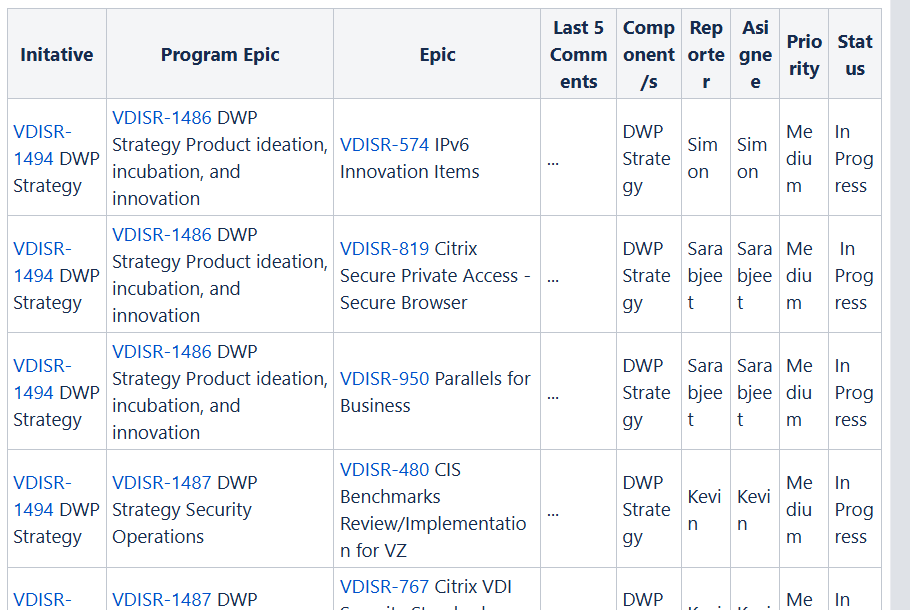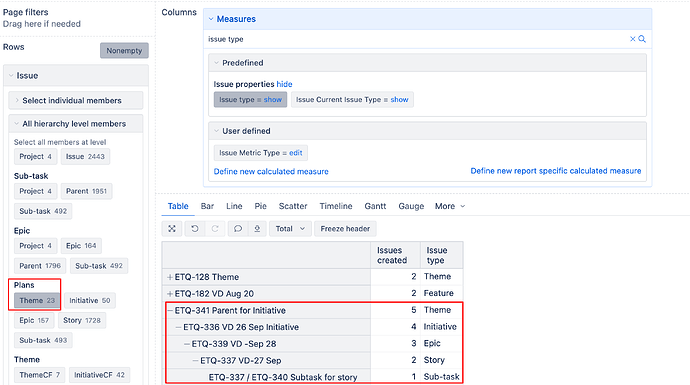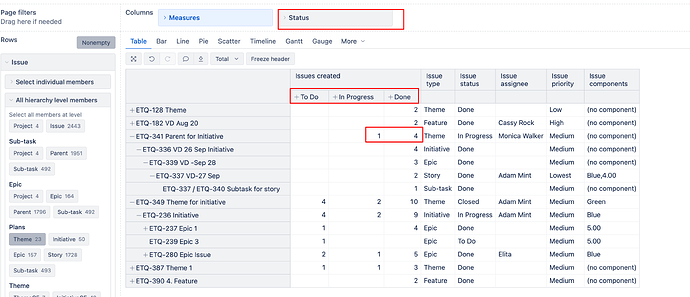Hi Team,
We have a plan view and based on below hierarchy displayed on plan.
The structure is:
I need an EasyBI report that has a table with these columns:
- Initative = issue # and link to issue
- Program Epic = issue # and link to issue
- Epic = issue # and link to issue
- Last 5 comments/updates
- Component/s
- Reporter
- Asignee
- Priority
- Status
Attached example screenshot.
Hello,
Thanks for posting your question!
I suggest starting with checkinf if your Plans hiearchy has been imported. Please learn more about the Plans hierarchy import here - Plans custom fields
I also recommend checking out this demo report. It is visualized for the Epic hiearchy, but if your Plans hiearchy is imported, you might just switch to the correct level in the Issues dimension and select the necessary level (such as Plans hierarchy, Initiative level).
When using the hierarchy, you will not necessarily have each level in a separate column (because the levels are not imported as Dimensions) but rather the actual cascading hierarchy. You can then use the Go to source option which would take you to the Issue in Jira. You can learn more about how to interact with the report here - Interact with report
See screenshot below with my test data and Plans hierarchy
Regarding your points 4. - 8. - It was not entirely clear to me - what level attributes/properties are these? For instance - the Assignee - is it the assignee of the Epic/Program Epic or Initiative? Same for the properties you have mentioned to be shown in the report. If you use the Plans hierarchy, you can simply select these properties from the Measures dimension - Properties section.
As you can see, you can also choose to drill into the Status dimension from the Measure “Issues created” (learn how to interact with measure names here - Interact with report) which will automatically count how many issues at the hierarchy level you have in each Status.
To import Last 5 comments, you will need to import a JavaScript calculated field defined in advanced settings - Advanced settings for custom fields
Here is one example that imports last 5 comments (body + author + date)
[jira.customfield_l5comm]
name = "Last 5 comments"
data_type = "string"
json_fields = ["comment"]
javascript_code = '''
var commenta = new Array();
var allcomments = issue.fields.comment;
if (allcomments && allcomments.comments) {
var comments = issue.fields.comment.comments;
var commentl = comments.length
for (var i = commentl-1; i > commentl-6 && i>=0; i--) {
var comment = comments[i];
commenta.push(comment.body.substr(0,255) + " (" + comment.author.displayName + ", "
+ comment.created.substr(0,10) + ")");
}
issue.fields.customfield_l5comm = commenta.join("\n__\n");
}
'''
Once you update the advanced settings, please select the field “Last 5 comments” for import and then you can use it in your report.
Best wishes,
Elita from support@eazybi.com