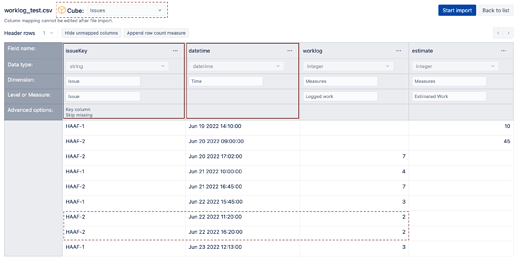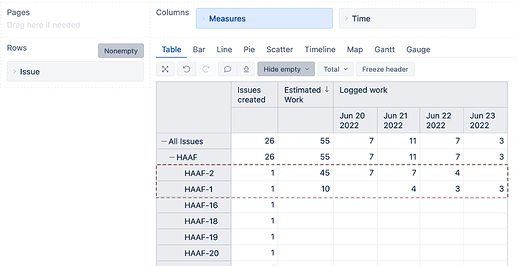1.We have all our Change requests and Enhancement items logged in JIRA , with estimation as a custom field.
2.Now technicians working on those issues log time spent against those JIRA issues in organization time sheet. The time sheet can be exported in Excel format and would have the JIRA ID and the time spent against respective JIRA issues.
Thus the data from 1 and 2 as above can be combined at any time using the common field of the JIRA id to get the estimation as well as the time spent.
We require our data source to be both the JIRA and the Excel(extracted from the organization timesheet).Is this achievable? Kindly suggest for an approach.