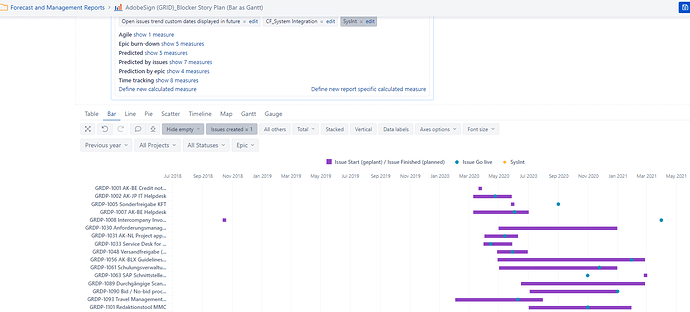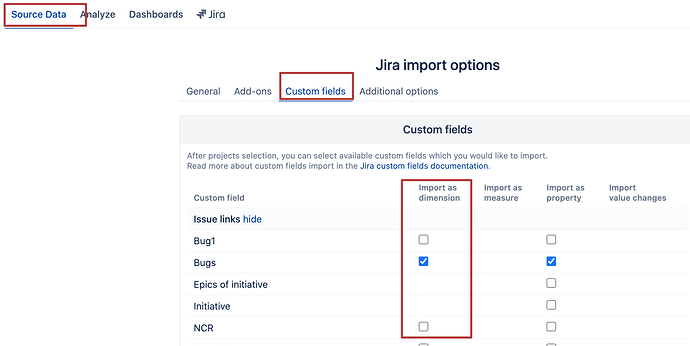Hi there,
I’m fairly new to eazyBI and MDX.
How do I show/filter issues in dependance of their custom field values? For example I want to display all issues, where customfield “System Integration” == “Service Desk”.
Is my approach to create a new measure for each custom field value correct? For example I created a new measure for value = Service Desk. Upon selecting the measure only Issues with value “Service Desk” should be shown.
Here’s the code I used for creating the measure:
[Issue].CurrentHierarchyMember.get(‘System Integration’)
data_type = “string”
dimension = true
name = “System Integration”
javascript_code = ‘’’
if(issue.fields.customfield_15904) {
var jsonObject = JSON.parse(issue.fields.customfield_15904);
var sysInt = “”
jsonObject.forEach(function(value) {
if(value.Service Desk !== null) {
sysInt = value.Service Desk;
}
});
issue.fields.customfield_ttsWorkingDuration = sysInt;
}
Thank you in advance!