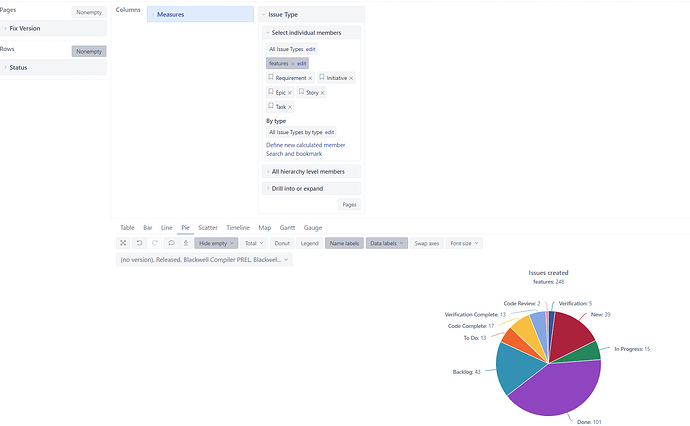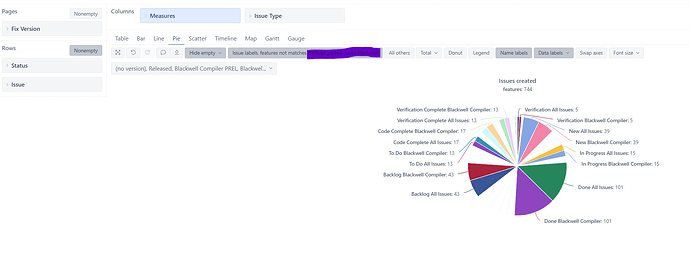One of the things I really miss in easyBI reports is that in case of dimensions, while it is possible to use “all labels” or “select multiple labels to include”, we have to define a calculated measure to exclude a specific label or set of labels. wouldn’t it be nice to also have a "not"functionality that one can select for each value in the list for a dimension?
I have many labels and I want to exclude issues with a specific label in my report. I tried to use this reference, but I do not want to use issue dimension in my row, and don’t understand where and how to use calculated measure to exclude a label.
How can I exclude issue by fix version - Questions & Answers - eazyBI Community
Here is a snapshot of what my report looks like, and all i need to do is to exclude a particular label. i can add issue in the rows and filter by not matches label, but I am filtering by issue type, and if i add issue as a row dimension, then it starts showing a weird filtered view of all types of issues as shown in the second image