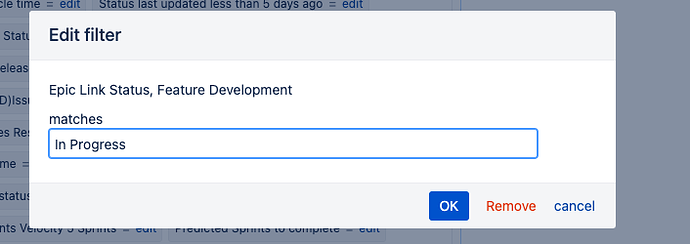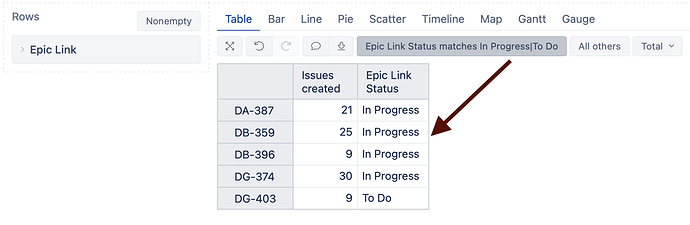I have a report where I am surfacing “Epic Link Status”. This has many values and I want to only build my report for a few. If I click on that measure in the report and use the filter dropdown then select “matches” I can only seem to populate with 1 value. I’d like to match to many values. Do I just use a comma
Here is the measure i am using to get Epic Link status:
– Epic Status field is used with Epic Link
– Issue status of an epic issue (workflow status) is used with Epic Link
[Status].[Status].getMemberNameByKey(
[Epic Link].CurrentHierarchyMember.get(‘Status ID’)
)
Now that I have those, I’d like to only return certain statues and thats where I’m stuck
{
“cube_name”: “Issues”,
“cube_reports”: [ {
“name”: “3 month Epic Review”,
“folder_name”: “Cores and Channels”,
“result_view”: “bar_chart”,
“definition”: {“columns”:{“dimensions”:[{“name”:“Measures”,“selected_set”:["[Measures].[Issues resolved]"],“members”:[]},{“name”:“Work Type Classification”,“selected_set”:["[Work Type Classification].[All Work Type Classifications]"],“members”:[{“depth”:0,“name”:“All Work Type Classifications”,“full_name”:"[Work Type Classification].[All Work Type Classifications]",“drillable”:true,“type”:“all”,“expanded”:true,“drilled_into”:false,“removed”:true},{“depth”:1,“name”:“Bank Platforms Migration”,“full_name”:"[Work Type Classification].[Bank Platforms Migration]",“removed”:true,“parent_full_name”:"[Work Type Classification].[All Work Type Classifications]"},{“depth”:1,“name”:“Enabling Technology”,“full_name”:"[Work Type Classification].[Enabling Technology]",“removed”:true,“parent_full_name”:"[Work Type Classification].[All Work Type Classifications]"},{“depth”:1,“name”:“Enterprise Platforms Migration”,“full_name”:"[Work Type Classification].[Enterprise Platforms Migration]",“removed”:true,“parent_full_name”:"[Work Type Classification].[All Work Type Classifications]"},{“depth”:1,“name”:“Maintenance”,“full_name”:"[Work Type Classification].[Maintenance]",“removed”:true,“parent_full_name”:"[Work Type Classification].[All Work Type Classifications]"},{“depth”:1,“name”:“New Customer Capabilities”,“full_name”:"[Work Type Classification].[New Customer Capabilities]",“removed”:true,“parent_full_name”:"[Work Type Classification].[All Work Type Classifications]"},{“depth”:1,“name”:"(none)",“full_name”:"[Work Type Classification].[(none)]",“removed”:true,“parent_full_name”:"[Work Type Classification].[All Work Type Classifications]"},{“depth”:1,“name”:“Run the Engine”,“full_name”:"[Work Type Classification].[Run the Engine]",“removed”:true,“parent_full_name”:"[Work Type Classification].[All Work Type Classifications]"},{“depth”:1,“name”:“Team Support”,“full_name”:"[Work Type Classification].[Team Support]",“removed”:true,“parent_full_name”:"[Work Type Classification].[All Work Type Classifications]"},{“depth”:1,“name”:“Unclassified”,“full_name”:"[Work Type Classification].[Unclassified]",“removed”:true,“parent_full_name”:"[Work Type Classification].[All Work Type Classifications]"}],“bookmarked_members”:[]}]},“rows”:{“dimensions”:[{“name”:“Epic Link”,“selected_set”:["[Epic Link].[Project].Members"],“members”:[{“depth”:1,“name”:“Bank Account Managment”,“full_name”:"[Epic Link].[Bank Account Managment]",“drillable”:true,“expanded”:true,“drilled_into”:false}],“bookmarked_members”:[]}],“filter_by”:{“conditions”:[{“expression”:["[Measures].[Epic Link Status]","[Work Type Classification].[Feature Development]"],“operator”:“matches”,“value”:“In Progress”}]}},“pages”:{“dimensions”:[{“name”:“Team(TIR Official)”,“selected_set”:["[Team(TIR Official)].[All Team(TIR Official)s]"],“members”:[{“depth”:0,“name”:“All Team(TIR Official)s”,“full_name”:"[Team(TIR Official)].[All Team(TIR Official)s]",“drillable”:true,“type”:“all”,“expanded”:true,“drilled_into”:false},{“depth”:1,“name”:“Classified”,“full_name”:"[Team(TIR Official)].[Classified]",“parent_full_name”:"[Team(TIR Official)].[All Team(TIR Official)s]"},{“depth”:1,“name”:“Koopa”,“full_name”:"[Team(TIR Official)].[Koopa]",“parent_full_name”:"[Team(TIR Official)].[All Team(TIR Official)s]"},{“depth”:1,“name”:“Link”,“full_name”:"[Team(TIR Official)].[Link]",“parent_full_name”:"[Team(TIR Official)].[All Team(TIR Official)s]"},{“depth”:1,“name”:“Samus”,“full_name”:"[Team(TIR Official)].[Samus]",“parent_full_name”:"[Team(TIR Official)].[All Team(TIR Official)s]"},{“depth”:1,“name”:“Team Fox McCloud”,“full_name”:"[Team(TIR Official)].[Team Fox McCloud]",“parent_full_name”:"[Team(TIR Official)].[All Team(TIR Official)s]"}],“bookmarked_members”:[],“current_page_members”:["[Team(TIR Official)].[Classified]","[Team(TIR Official)].[Koopa]","[Team(TIR Official)].[Link]","[Team(TIR Official)].[Samus]","[Team(TIR Official)].[Team Fox McCloud]"]},{“name”:“Resolution”,“selected_set”:["[Resolution].[All Resolutions]"],“members”:[{“depth”:0,“name”:“All Resolutions”,“full_name”:"[Resolution].[All Resolutions]",“drillable”:true,“type”:“all”,“expanded”:true,“drilled_into”:false},{“depth”:1,“name”:"(unresolved)",“full_name”:"[Resolution].[(unresolved)]",“parent_full_name”:"[Resolution].[All Resolutions]"},{“depth”:1,“name”:“Done”,“full_name”:"[Resolution].[Done]",“parent_full_name”:"[Resolution].[All Resolutions]"},{“depth”:1,“name”:“Fixed”,“full_name”:"[Resolution].[Fixed]",“parent_full_name”:"[Resolution].[All Resolutions]"},{“depth”:1,“name”:“Accepted”,“full_name”:"[Resolution].[Accepted]",“parent_full_name”:"[Resolution].[All Resolutions]"}],“bookmarked_members”:[],“current_page_members”:["[Resolution].[(unresolved)]","[Resolution].[Done]","[Resolution].[Fixed]","[Resolution].[Accepted]"]}]},“options”:{“nonempty”:true},“view”:{“current”:“bar_chart”,“maximized”:false,“bar_chart”:{“stacked”:true,“vertical”:false,“swap_axes”:false,“data_labels”:“percentage”,“series_options”:{},“show_full_caption”:[“Epic Link”]},“table”:{}},“calculated_members”:[]}
} ],
“calculated_members”: [{“name”:“Epic Link Status”,“dimension”:“Measures”,“formula”:"-- Epic Status field is used with Epic Link \n-- Issue status of an epic issue (workflow status) is used with Epic Link \n[Status].[Status].getMemberNameByKey(\n [Epic Link].CurrentHierarchyMember.get(‘Status ID’)\n)\n\n",“format_string”:""}]
}
Using the “pipe” operator |, you can consider multiple matches. So, to consider the statuses “In Progress” and “To Do”, try to match the following expression In Progress|To Do.
See some regular expression examples on the eazyBI documentation page - Regular expressions.
Best,
Roberts // support@eazybi.com
Thanks for the response! does this syntax work within the “in report” filter?
That will work with the “filter rows” functionality in calculated measures, members, etc. See an example of the “Epic link status” filter in action below:
Best,
Roberts // support@eazybi.com