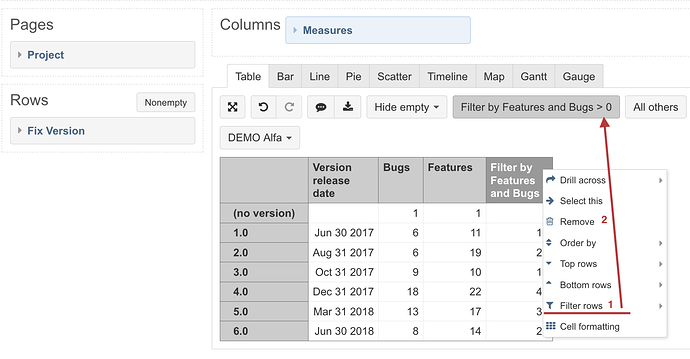Hello,
I have a report with 3 columns : New feature, Bug and Version Date
i have several line for which :
- only the version date is filled
- the version date and New feature are filled
- The version date and Bug is filled
- The 3 columns are filled
So, I would like to know how to remove the row where the date is empty and having :
- the version date and New feature are filled
- The version date and Bug is filled
- The 3 columns are filled
I create this calculate member in measures dimension but is doesn’t work :
Filter(
CoalesceEmpty(
[Affects Version].CurrentHierarchyMember.get(‘Release date’),
[Fix Version].CurrentHierarchyMember.get(‘Release date’)
),
[Issue Type].[Bug & New Feature].Members >= 1
)
Explanation :
CoalesceEmpty(… ) gives to me the version date
[Issue Type].[Bug & New Feature] is a calculated member that I created
And I try that in order to say if for the version date, Bug + New feature is not empt ==> display the line.
Can you help me please ?
You are on the right track. You would like to create a new measure and use it as a filter. I would suggest a bit simpler calculation, though.
You can sum measures Bug and New Feature. You can also create a new calculation using your Issue type calculated member in a tuple with measure Issues created
([Measures].[Issues created],
[Issue Type].[Bug & New Feature])
Then apply the filter to the new calculated measure to filter out only rows where there are either Bugs or New Features.
Daina / suport@eazybi.com
1 Like
Hello,
thanks a lot for your response.
but i don’t know how to “apply the filter to the new calculated measure to filter out only rows where there are either Bugs or New Features.”
I have some difficulties to use filters
You can add the calculated measure to the report. Then click on header name and the options list will appear. Select filter rows and chose a filtering option, for example, > and set value 0. It will filter rows with any value larger than 0.
After the filter is applied it will show up on top of the report. You can once again click on the header of this measure and select an option remove this measure from a report. After removing the measure the filter still will remain for a report.
Daina / support@eazybi.com
1 Like