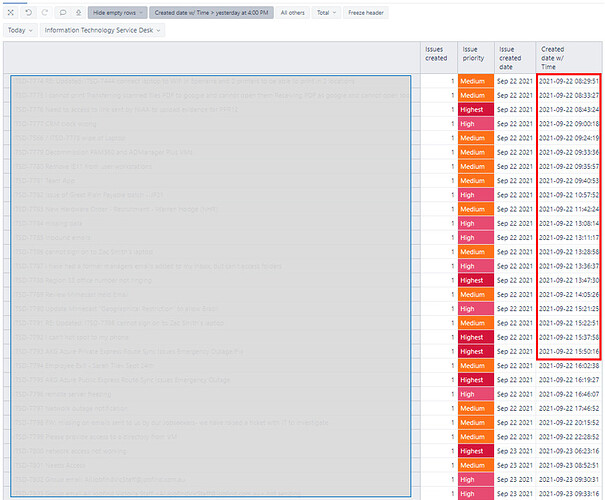Hi!
I made a report which lists the ticket that are created yesterday and today, but I wanted to filter only the tickets that are created from yesterday at 4pm until today.
I used the following filter: Created date > yesterday at 4pm
However, it still shows all the tickets that were created yesterday regardless of time. See screenshot below:
I have highlighted the tickets that should not be included.
I have also tried the following filters but still, have the same results:
Created date > yesterday at 16:00
Created date > yesterday at 4:00PM
Created date > yesterday at 4:00 PM
Please advice.
Thank you.
Hi @Leo_Cagata,
When filtering rows by some date column, eazyBI can translate only the relative date part.
However, you may create a new calculated measure to filter issues by relative date and time. In the calculation, function DateBetween() can interpret the relative date and time to a valid timestamp.
The expression for calculated measure “Issue created since yesterday 4PM” might look like this:
CASE WHEN --check issue creation date between two relative dates
DateBetween(
[Measures].[Issue created date],
"yesterday at 4PM",
"today")
THEN --if created recently then return measure
[Measures].[Issues created]
END
Set measure formatting to Integer. More details on calculated measures are here: Calculated measures and members - eazyBI.
Now you can use the new calculated measure instead of “Issues created” and filter rows that has value > 0.
Best,
Zane / support@eazyBI.com
1 Like
Hi Zane,
Thank you very much! This calculated measure worked for me. 
1 Like