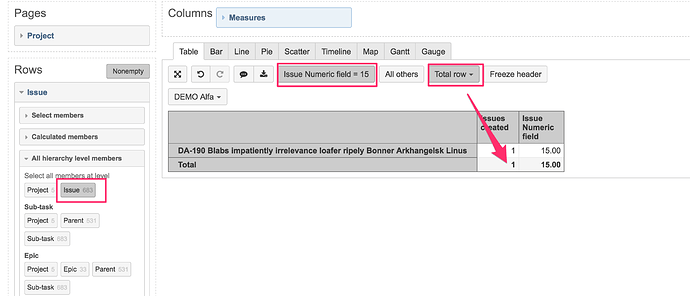Hello Everyone,
I would like to filter issues that have a number in a custom field as value. I want to report the count of these issues as statistic. Can you please give me a hint?
It is like this
project = Support AND “Agent comment count” = 1 and resolution is not EMPTY
Is there a way to accomplish this in eazyBI?
Hi,
The simplest way for getting the number of issues with the specific value of the custom field is to create a report with the Issue dimension in the report rows and apply the row filtering by the selected value.
First, you need to import the custom field as property. Once you do so, you should see the “Issue Agent comment count” in the list of Issue properties (Measure block). Now you can add the Issue dimension to the report rows, Project in the report pages; Issues created measures and the custom field to the report columns. Apply the filtering and the Total of rows for your statistic.
Kindly,
Janis, eazyBI support