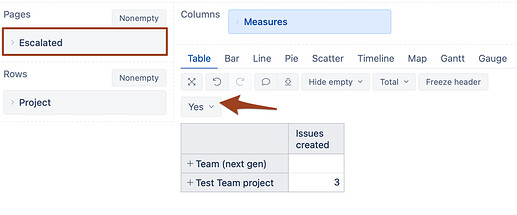Hello friends! I hope you are doing well.
I’m newbie in EazyBI. Likewise, I know how to use my dimensions and members, and sometimes I create a dimension, with your help.
I would like help in getting an information that I think is simple.
Context:
My issues have a custom field called “escalation”, a data field. What I want is to get only the issues that have this custom field “escalation”.
Problem:
I want to get the average SLA and time in status transition, but only from those issues with “escalation”. But, when I have Issue Type in the Rows, eazybi gives me the average of all issues, not just the ones with “escalation”. And doesn’t matter what SLA measure I use, it will always give me the average of them all.
Objective:
I managed to create a measure that only calculate the average of those issues, returning no data for the others. So, I want to cross this measure with the Issue Type that only considers these specific Issues with “escalation”.
So, how do I create a custom member that uses Issue Type from a subset of all my issues?