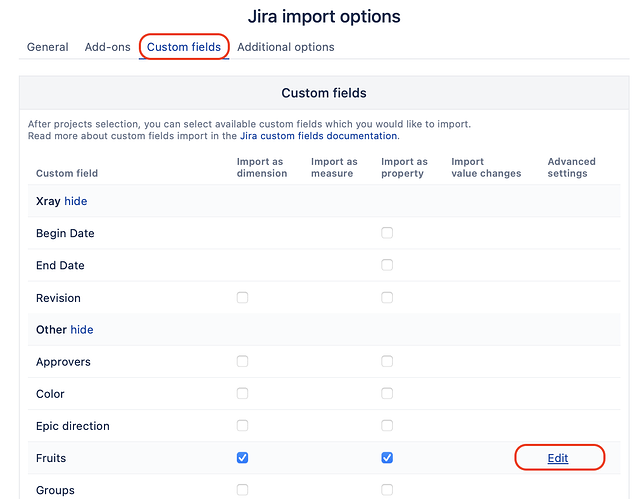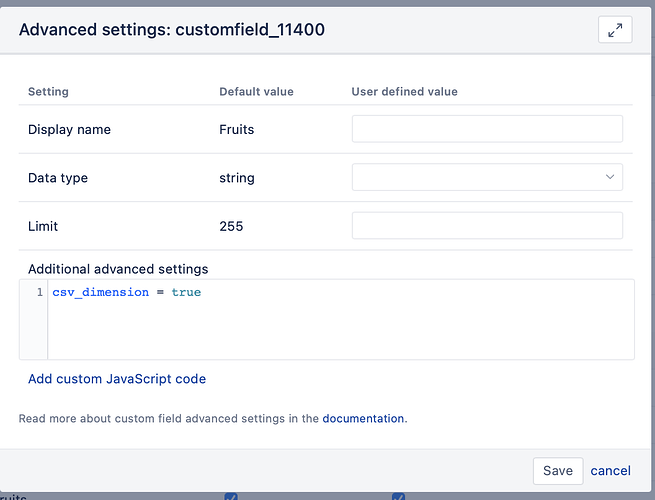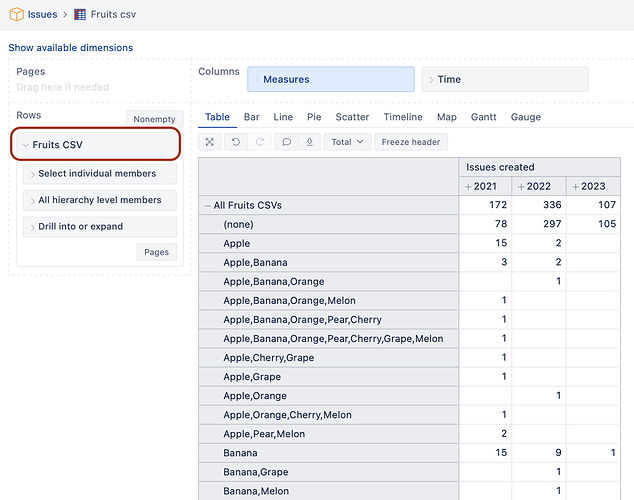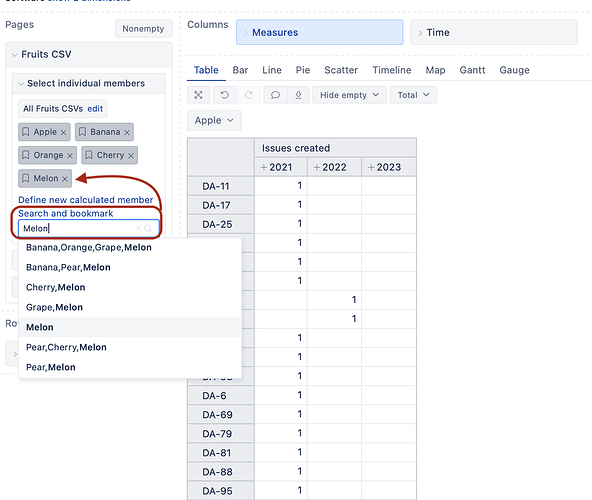Hi,
I am preparing one report for the progress of product stories. But some of our stories are common for some products, so I wanted to filter out the specific item via “Products Affected”, but it is impossible to get the data of product only.
For example, Story A impacts Product X, Story B impacts Product X and Y, Story C impacts X, Y and Z, Story D impacts Product Z.
I want to get Story A only, so tried to use [Products Affected].[X] in the EazyBI chart, but will get A, B, C not A only. And also tried [Products Affected].CurrentMember - [Products Affected].[Y] - [Products Affected].[Z], but it will return some negative data.
So Im asking is there any idea to get the specific product only.
Thanks in advance. 
Hi,
Thanks for reaching out!
In your scenario, I recommend importing your multi-list custom field as csv_dimension . This dimension will allow you to filter your issues by specific multi-value custom field combinations (including filtering on issues that have only one value).
Here are the steps to take:
- In eazyBI Jira import options for Custom fields, find needed field, choose Edit and then “Add additional advanced settings”. I show “Fruits” in my example, for you it would be “Products Affected”.
- Add a parameter
csv_dimension = true to enable the creation of new “multi-list custom field name CSV” dimension where values are comma separated. Increase Limit if you expect values to be longer.
-
Import data in eazyBI. You will see a new dimension ending with CSV in available custom fields dimensions.
-
Add the new dimension “multi-list custom field name CSV” on report rows to see data and to pages to filter by it.
- If you usually need only specific values, you can create bookmarks in this CSV dimension:
Also, you can learn more about custom field settings here → Advanced settings for custom fields.
Best,
Ilze
1 Like
Thank you, @ilze.krauze
I will try it first.
![]()