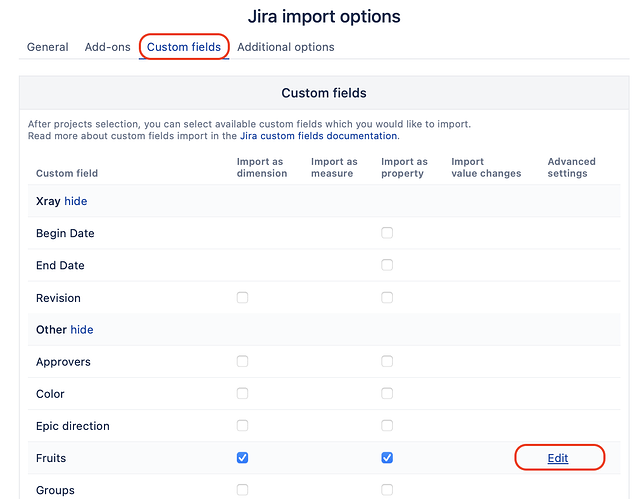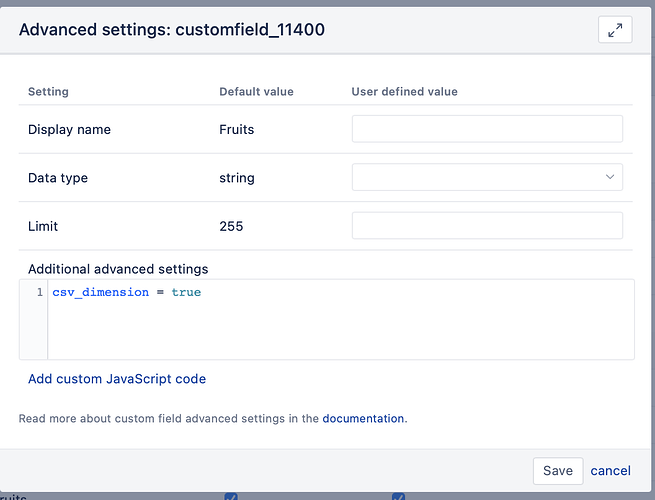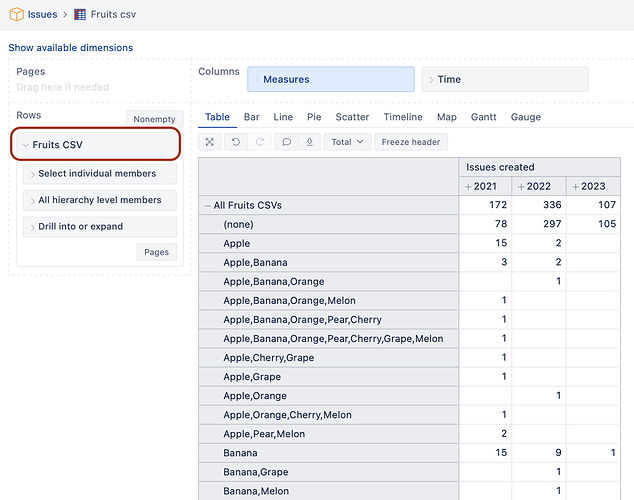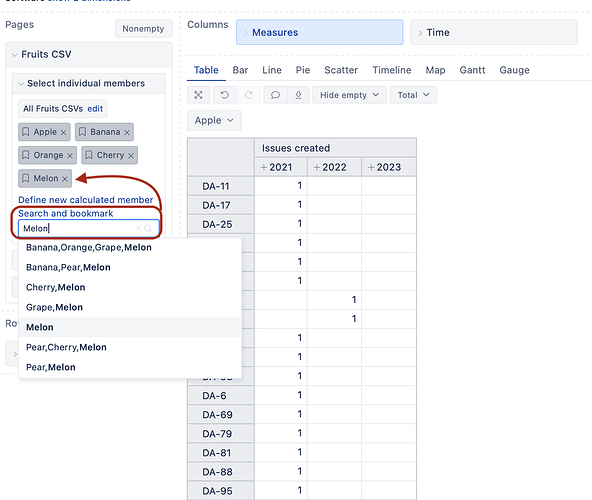Hi,
Thanks for reaching out!
In your scenario, I recommend importing your multi-list custom field as csv_dimension . This dimension will allow you to filter your issues by specific multi-value custom field combinations (including filtering on issues that have only one value).
Here are the steps to take:
- In eazyBI Jira import options for Custom fields, find needed field, choose Edit and then “Add additional advanced settings”. I show “Fruits” in my example, for you it would be “Products Affected”.
- Add a parameter
csv_dimension = trueto enable the creation of new “multi-list custom field name CSV” dimension where values are comma separated. Increase Limit if you expect values to be longer.
-
Import data in eazyBI. You will see a new dimension ending with CSV in available custom fields dimensions.
-
Add the new dimension “multi-list custom field name CSV” on report rows to see data and to pages to filter by it.
- If you usually need only specific values, you can create bookmarks in this CSV dimension:
Also, you can learn more about custom field settings here → Advanced settings for custom fields.
Best,
Ilze