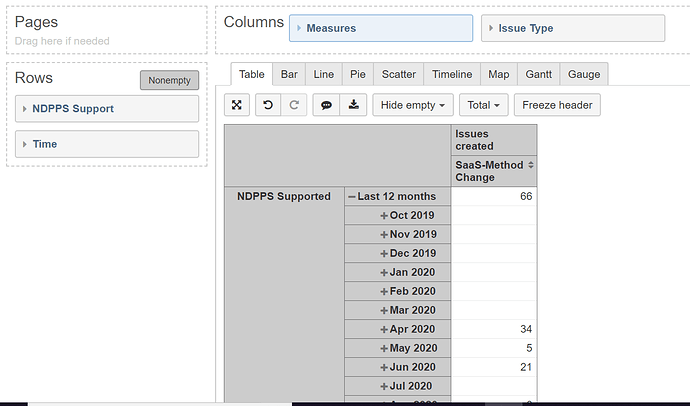Hi Team,
I want to create a report showing the number of issues where a particular checkbox field was checked for that month.
So, if 2 issues were marked checked in April, the report should show 2 for the month of April. Issues may have been created in any month, but we are only focused on the months where that checkbox was checked along with count of issues checked.
Please find the screenshot below. ‘NDPPS Support’ is my checkbox field.
Right now, I can only see issues ‘created’ with ndpps support checked. But I want the months ‘when’ the field was checked.
Thanks a lot
eazyBI support change history import for sinle value custom field dimensions only. eazyBI identifies custom field with a type Checkbox as multi value fields by default. However, if you have one value at any time in this field (eitther one value selected or no value seelcted) you can import change history for this field by overriding a definition for the field.
-
Make sure you do not have ay calculated members in the custom field (copy the formulas of them, if this is the case outside of eazyBI)
-
Deselect the custom field from import any import selection and run an import. The import will remove any previous data structures for this custom field from database.
-
Add a new definition for the custom field in eazyBI advanced settings (you might need a help from JIra or eazyBI admin here):
[jira.customfield_NNNNN]
data_type = "string"
dimension = true
multiple_values = false
changes = true
separate_table = true
Use your custom field ID instead of NNNNN in the formula above.
- Select the custom field for import as a dimension, property, and change history. Run an import. This import will create new data structures and will import the value changes for the field as well.
Daina / support@eazybi.com