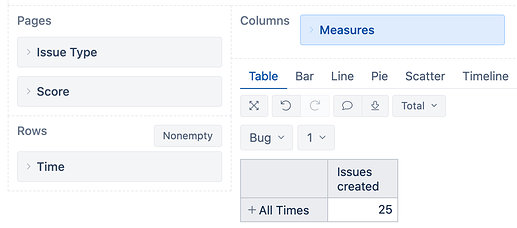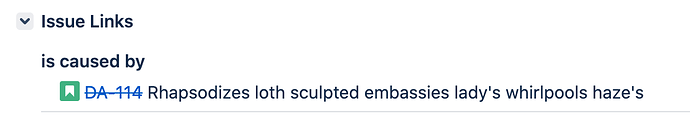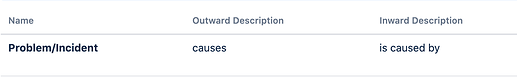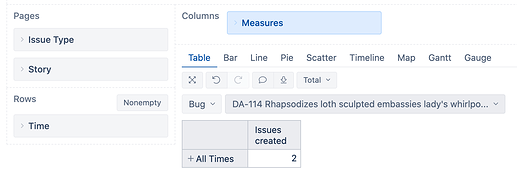Please any help,
I want to get the number of bugs filtered with “discovered by” field.
You would like to import the custom field into eazyBI as a dimension. Then you can use the dimension on Pages. The Pages work as a filter.
Here I used Issue type on Pages to get Bug issues. I added the dimension for custom field Score to the Pages as well. I used one particular value 1 in Score. The report will give me all created Bug issues with a Score = 1.
In case, the discovered by is a link, you would like to define a link custom field and then you can import and use it in reports. Open Bug issue and check the link name.
My bug issue has a link to Story with a link name is caused by.
In Jira administration > Issue linking I an check the link direction inward for the link name is caused by:
I defined a link to Story with this definition in eazyBI advanced settings:
[jira.customfield_story]
name = "Story"
inward_link = "is caused by"
issue_type = "Story"
dimension = true
Then I selected the field for import in the account in Custom field selection.
Then I can use the link field in my report and see that the Story DA-114 causes 2 bugs:
Daina / support@eazybi.com