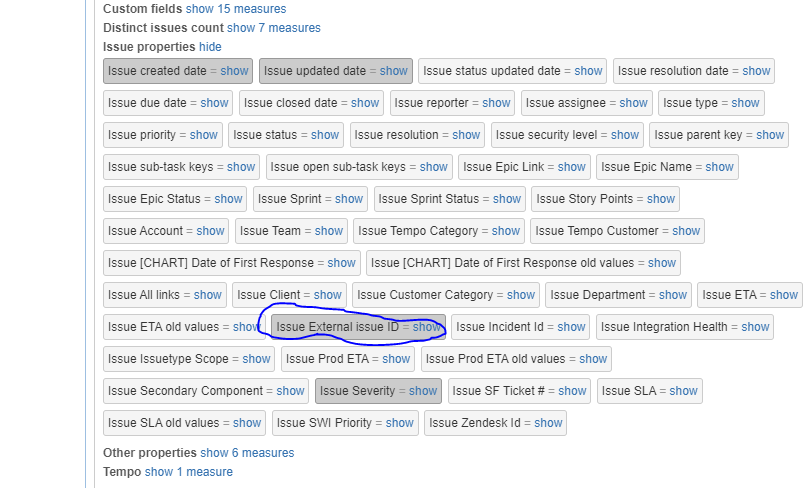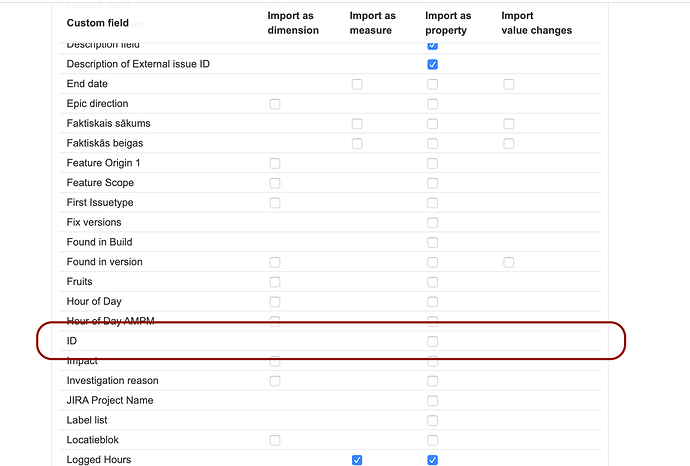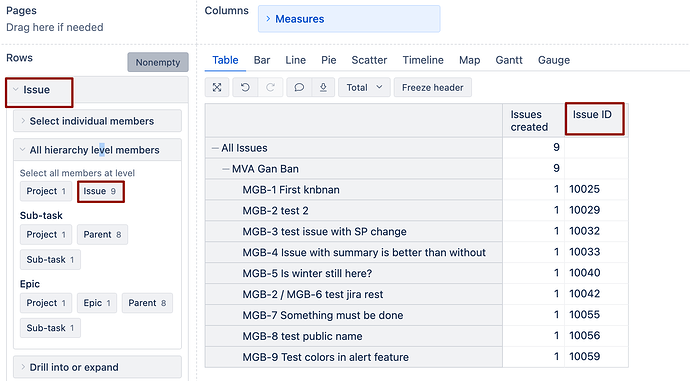How to get Issue ID in eazyBI report
Hi,
Issue ID is not automatically imported in eazyBI.
You could try using a Javascript in advanced settings to define a new calculated custom field and then import it as a property for each Issue dimension member.
Try this code:
[jira.customfield_issueID]
name = "ID"
data_type = "string"
javascript_code = '''
var issid = issue.id;
if (issid != 0) {
issue.fields.customfield_issueID = issid;
}
'''
Martins / eazyBI support
Thanks for the reply
I still couldn’t find issue ID in custom fields even after above code applied
Hi,
After you updated advanced settings and selected your new custom field for import from import options page, you should use the “Issue” dimension at issue level and then select the new property “Issue ID” from “Measures” dimension > “issue Properties”
Martins / eazyBI team
& Moreover I couldn’t find Issue ID in custom field while importing
Hi,
External issue ID is a different field.
I just checked the same code and it lists ID as one of custom fields for import after advanced settings are updated (see picture below)
Perhaps, you could share the screenshot on where exactly have you added this code from my original post.
Martins / eazyBI support
got it
Thank you bro
Hello, I tried all suggestions here but didn´t work.
Hi Ramesh, were you able to find the issue id? I could not find it even with the code and dimension mentioned above.
How did you try to use it in the report after importing data?
Issue properties (when imported) would display results only against issue-level members from the “Issue” dimension members.
Martins / eazyBI