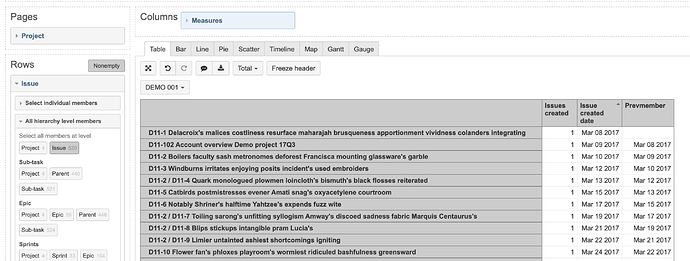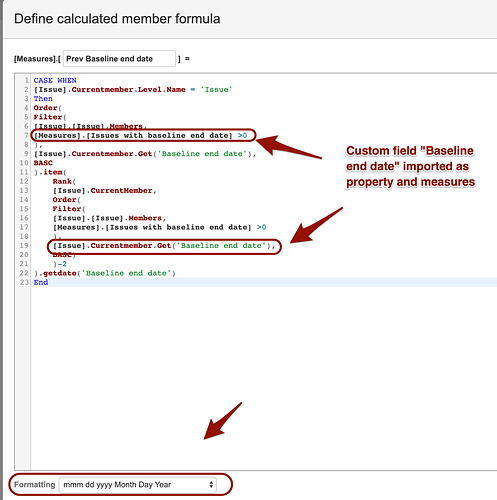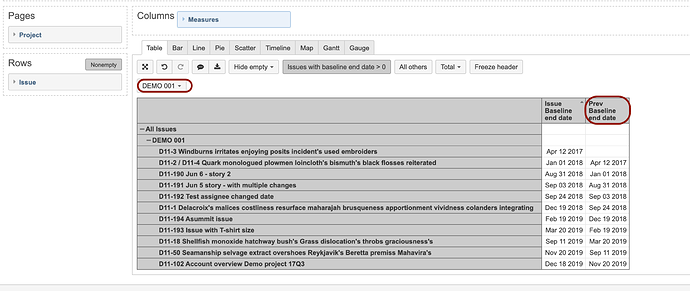Hi,
I have one question on creating calculated members, the case details as below, please help, Thanks.
3 issues were created in 3 days.
The first issue was created at Jan 3rd 2020.
The second issue was created at Feb 1st 2020.
The third issue was created at Feb 20th 2020.
how to create the calculated member to get the latest date which there is issue was created? I want get the result like below ‘target Date’ member.
project Issue Created Date target Date
A Jan 3rd 2020
A Feb 1st 2020 Jan 3rd 2020
A Feb 20th 2020 Feb 1st 2020
please help , Thanks a lot!
Best Regards
Annie Gao