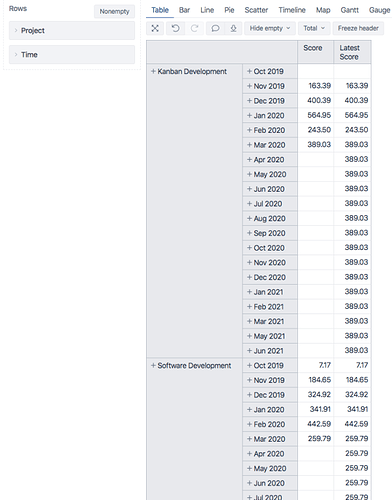Hi,
I am trying to get the latest score which gave system so far , just like below ‘latest score’, please help to let me how to define the caculated member with mdx, Thanks a lot
system name, Time, score,latest score
A, Jan 2020,30,30
A, Feb 2020, ,30
A, Mar 2020,10,10
B, Jan 2020,55,55
B, Feb 2020, ,55
B, Mar 2020, ,55
C, Jan 2020, ,
C, Feb 2020, 25,25
C, Mar 2020, , 25
D, Jan 2020, ,
D, Feb 2020, ,
D, Mar 2020, 20,20
Thanks a lot!
Best Regards
Annie Gao