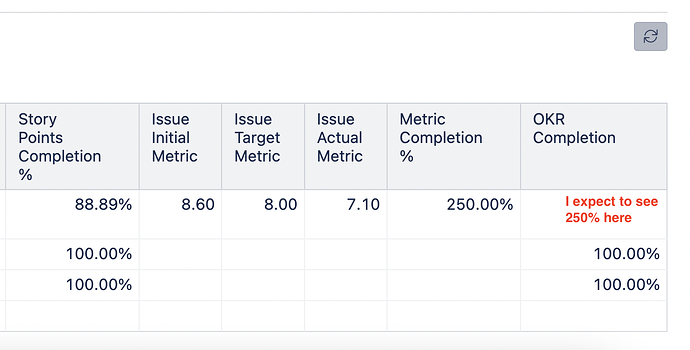Hi everyone!
Could you please help me with the following:
I have 2 calculated measures:
- Story Points Completion %
- Metric Compeltion %
What I need to do is to create a new calculated measure which will show the following:
- If the Target Metric (it’s a custom field used in Metric Completion % calculation) is NOT empty then return “Metric Compeltion %”
- ELSE return “Story Points Completion %”
I’m new to eazyBI so I tried something like this:
CASE
WHEN
Not IsEmpty ([Measures].[Issue Target Metric])
THEN [Issue].[Issue].GetMemberbyKey([Measures].[Metric Completion %]).get('Metric Completion %')
ELSE [Measures].[Story Points Completion %]
END
But it now returns only “Story Points Completion %” even if the Target Metric is not empty. Could you please highlight how THEN condition should be built to make it work properly? Thanks!